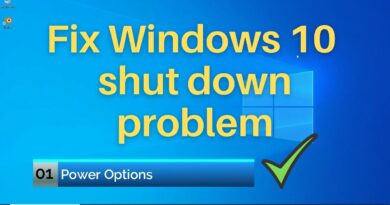FIX: DRIVER_IRQL_NOT_LESS_OR_EQUAL BSOD in Windows 10
In this tutorial, I show you some possible fixes for the very common Windows BSOD (Blue Screen of Death) with the error code DRIVER_IRQL_NOT_LESS_OR_EQUAL.
If you get the BSOD for the first time, first of all, don’t panic. Restart your PC and try to get into the Safe Mode. Make sure that your programs are properly installed. Install or uninstall Windows updates. Disable, uninstall or reinstall problematic network or devices drivers. Therefore, check your hardware. Disable BIOS memory options such as caching or shadowing. Disconnect unnecessary peripheral devices. Scan your PC for possible file corruption.
In my next video, I’ll show you few more options that will let you diagnose and hopefully fix the Windows 10 BSOD (GSOD).
——————————————————————————————————————————————————————————————————————————-
Hope you liked my video. In case you chase any problems or have some IT related questions then please let me know in the comments or inform me via my emails: ilovewindows78910@gmail.com or amismyle@hotmail.com
——————————————————————————————————————————————————————————————————————————-
If you enjoyed my video then please LIKE and SHARE my video with others and also don’t forget to SUBSCRIBE for more clever IT and technology tutorials!!!! Cheers 😉
how to repair windows 7