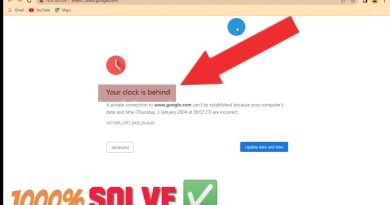Fix EA App Not Launching/Opening On Windows 11/10 PC
Fix EA App Won’t Launch/Won’t Open On PC, Fix Nothing Happens On Clicking EA App On PC
Step 1) Close all EA process in task manager
Step 2) Run EA App as an administrator
Step 3) Start EA Background Service
Step 4) Run EA App Updater
Step 5) Clear EA App Cache
Step 6) Repair EA App
Step 7) Update Windows to the latest version
Step 8) Uninstall & Reinstall EA App
https://www.ea.com/ea-app
Step 9) Close all third-party apps and background apps, perform clean boot
how to repair windows 7