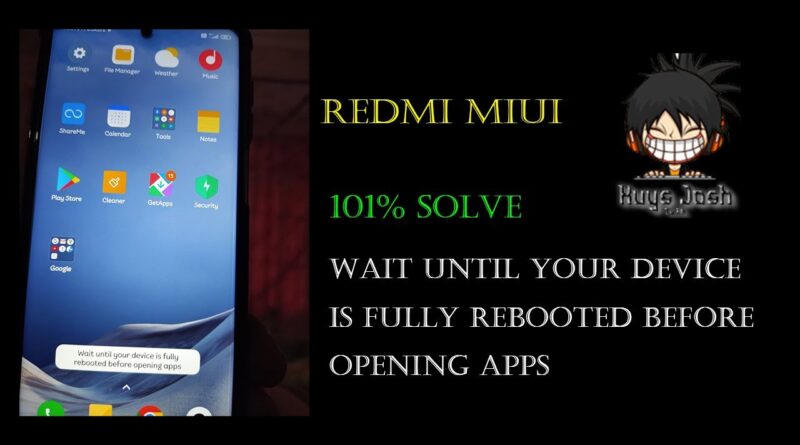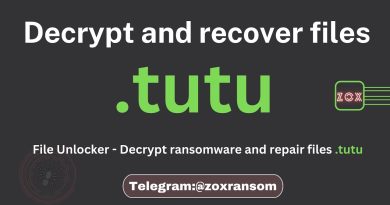FIX EASY ! Wait until your device is fully rebooted before opening apps 2021 /Kuys Josh Tv. Ph
Please like,share & Subsricribe my Facebook Page & Youtube Channel
Step 1. Turn off your Redmi Phone.
Note: if your phone cannot be turned off via the power button, you need to wait until the phone’s battery is drained and then charge the phone for 30 minutes before resetting your phone.
Step 2. Press and hold “Volume up” key and “Power” key for a few seconds on your Redmi Note 8 simultaneously until you get a response and see the Xiaomi Mi logo, then release the button.
Step 3. Then your phone has entered the recovery mode, you can set the language for your phone.
Step 4. Then your phone will enter the stock recovery mode.
Step 5. Use Volume keys to select Wipe Data and press Power button to confirm.
Step 6. Go to “Yes” – “Delete All User Data” using volume down and press power button to continue.
Step 7. When the process finishes, go to “Reboot” and press Power button.
Your Phone will Reboot as First time Configuration Mode, So Configure it and Enjoy.
Facebook Page: https://www.facebook.com/Kuys.josh222120
Tiktok Page : @.Kuysjosh
– How to install PLAYSTORE HUAWEI Y6p & (please download vmos unlocker on google play –
Link : https://youtu.be/wOjOauXn634
_ How to Delete YouTube Channel Permanently in 2021/Kuys Josh Tv Ph_
link : https://youtu.be/t8eY9UBEYrg
– How to Install and Activate MS Office 2019/Kuys Josh Tv Ph –
link : https://youtu.be/WqkkIONEKko
– How to bypass Google Account CHERRY MOBILE Flare S4 Lite without PC 110% Problem Solve –
Link : https://youtu.be/qnOcMLEObjM
– How to remove pin, pattern lock with hard reset on LG Mobile 2020 –
Link : https://youtu.be/p5yuGHuYkC4
– The computer restarted unexpectedly or encountered an unexpected error windows 10 ( 2020 ) –
Link : https://youtu.be/9hnz_48JBTE
– How to Reset Windows to Factory Settings without installation disc in Windows 10 (2020) –
Link : https://youtu.be/3cQWIsrznNs
– How To Install 32 Bit Software On 64 Bit OS – Run 32 Bit Program On 64 Bit Windows 10/8/7 (2020) –
Link : https://youtu.be/B77xDx7dMrY
WASD Keys Swapped with ARROW Keys Windows 10 [Fixed] 2020
Link : https://youtu.be/kyztScKc-8I
how to repair windows 7