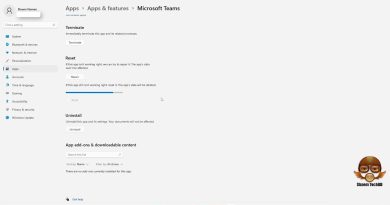Fix error code 0x80190001 during Windows 10 Update or Setup
Read more about the fixes on https://www.thewindowsclub.com/fix-error-code-0x80190001
When installing a Feature Update in Windows 10, if you receive an error code 0x80190001, it means that there is some problem with the installation files. Either they are corrupt, or some files failed to download. It could be a driver issue too. The error message associated with these message says either Something went wrong or An unexpected error was encountered while attempting to download files required for the upgrade. In this guide, we will share how you can fix Error Code 0x80190001.
1] Clean Up Temporary and Junk Files
2] Delete Files from Software Distribution Folder
3] Run Windows Update Troubleshooter
4] Disable Antivirus during Setup
5] Use Media Creation Tool or ISO
how to repair windows 7