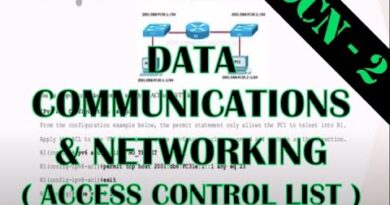Fix Error Code 0x80245006 On Xbox Console/Xbox Series X/S
Fix Apps/Games Not Installing Error Code 0x80245006 On Xbox Console/Xbox Series X/S, Fix YouTube/Prime video/Netflix etc not installing Error Code 0x80245006 On Xbox Console/Xbox Series X/S
Step 1) Perform Power Cycle
Step 2) Clear Mac Address
Step 3) Select Port Manually
Step 4) Switch to different network (you use your phone network, turn on data and mobile hotspot on your phone and then connect to your phone network on Xbox)
Step 5) Perform Factory Rest (Select option Keep my games & apps)
mac address