Fix Finals Crash on Startup (UE5-Discovery: ACCESS VIOLATION)
Getting a different error? Read this:
How To Fix TFAV2010 – SYSTEM INTEGRITY VIOLATION
Razer: Close razer cortex and from task manager end “GameManagerService3.exe”
Gigabyte: Close the gigabyte application and from task manager end “GvFPS.exe”
Logitech: Close logitech GHub from task manager, close everything related to it.
If both: Do both
Note: If this still does not work for you, close any other gameplay performance enhancer application you have. (edited)
This short video shows you how to fix an issue introduced after todays patch, 5/16/24. Simply close all Razer services from task manager, and then the game will launch normally. The developers are aware of this issue and are actively fixing it.
0:00 The Issue
0:55 The Solution
The Finals, Game Crashing, Crash on Launch, game not starting, game fails to start, memory access violation, system integrity violation, kernel, not able to open, broken, crash, failure, game, after update, after patch, download, how to fix, quick and easy, best method
how to repair windows 7

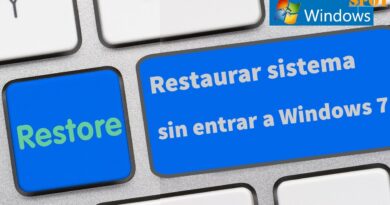


my game still crash though
Thanks man! It works
Are they going to actually fix this problem
worked for me thanks
I keep getting TFAV2010 "disallowed memory process" since the update 😓
Only thing i ever looked up and actually worked thanks a ton bro
Thank you
Dude it worked thank you!!!
How’d you figure this out. Thanks it worked
gracias bro
legend! works now thank you very much!!
love you thank you
thank you so much
Thank u very much and finally found a video that actully hepled .
THANKS HOMIE LOVE
Instantly subscribed. Been trying for a few hours just reloading and such, assuming it was my new windows update (I updated windows last night after i got off and had no idea The Finals had updated today)
It works thank you so much!
Thanks! Works for me too 😄👍
My guy thank you
Legend
Thanks! It worked 🙂
athank you very much u need a better mic tho and turn discord notis off from you task bar 🙂
Legend
Life saver for real
My hero
ty man!! it worked, much love 😉
Wow it works tnx
Thank you ❤