Fix Hell Let Loose Not Launching From Xbox App/Microsoft Store Error On PC
Fix Hell Let Loose Not Opening/Starting From Xbox App/Microsoft Store Error On PC,How to Fix Error Codes When Launching Hell Let Loose game for Xbox Game Pass Users,How to Fix Hell Let Loose Error Code 0x80073b17 When Starting/Opening Hell Let Loose From Xbox App On Windows 10/11
https://support.xbox.com/en-IN/xbox-live-status
Step 1) Disconnect PS5/PS4 controller, disconnect Hotas, pedals, steering wheel, joystick, Logitech wheel, Razer Tartarus gamepad, vjoy
Step 2) Verify & repair the game
Step 3) Restart PC
Step 4) Create desktop shortcut and launch the game as an administrator using desktop shortcut
Step 5) Repair/Reset the game
Step 6) Delete Microsoft Store Local Cache Files
C:UsersUsernameAppDataLocalPackagesMicrosoft.WindowsStore_8wekyb3d8bbwe
Step 7) Login with same account in Xbox app and Microsoft Store app, also make sure data, time, timezone and region is correct on your computer
Step 8) Install all the Updates in Microsoft Store
Step 9) Update Windows
Step 10) Run wsreset command
Step 11) Repair/reset Xbox app/Store
Step 12) Run this command
Get-AppxPackage -AllUsers| Foreach {Add-AppxPackage -DisableDevelopmentMode -Register “$($_.InstallLocation)AppXManifest.xml”}
Step 13) Start all these services
IP Helper
Xbox Live Auth Manager
Xbox Live Game Save
Xbox Live Networking Service
Gaming services
Windows Update
Microsoft install service
Step 14) Uninstall and reinstall gaming services
Get-AppxPackage *gamingservices* -allusers | remove-appxpackage -allusers
start ms-windows-store://pdp/?productid=9MWPM2CQNLHN
Install Xbox Identity provider
Xbox Identity Provider: https://www.microsoft.com/en-us/p/xbox-identity-provider/9wzdncrd1hkw?rtc=1&activetab=pivot:overviewtab
Step 15) Uninstall and Reinstall the game
Step 16) Update Windows using media creation tool
https://www.microsoft.com/en-in/software-download/windows10
https://www.microsoft.com/en-in/software-download/windows11
how to repair windows 7
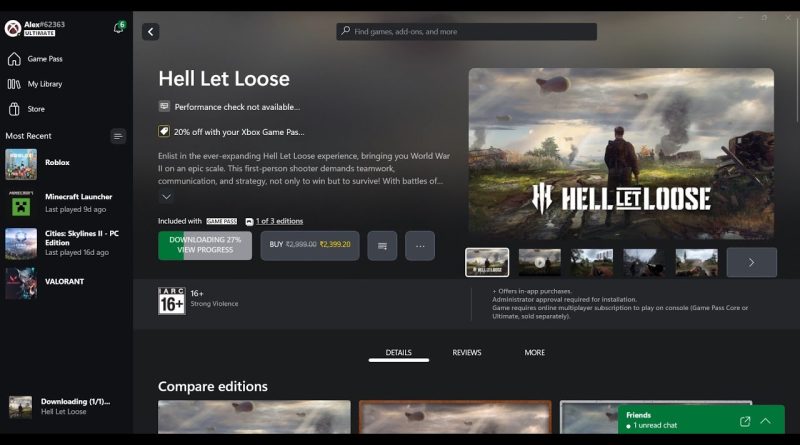

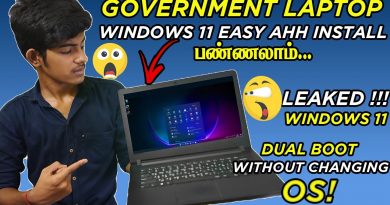

Very helpful thanks!