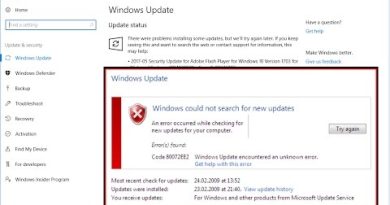Fix Hulu error code 301 when trying to stream content on Smart TV
Hulu is a paid US-based on-demand video streaming platform that allows its subscribers to enjoy over-the-top content like TV shows and movies. As a paid service, users pay a specified sum to activate their accounts and start enjoying the many privileges of this platform. However, Hulu subscribers sometimes encounter unwanted intrusion in their streaming experience – these are mostly because of bugs and errors. Hulu error 301 is one of the most common errors that intrudes on the seamless streaming of your favorite TV shows and movies on this platform.

What is Hulu Error 301?
Error code 301 on the Hulu platform is one of the most talked-about errors. When this error appears, the user will see messages like:
- Error Code: 301
- Error playing this video
- Sorry, we encountered an error playing this video. Please try restarting the video or select something else to watch.
Error 301 can appear whenever you are trying to stream Hulu on your computer, mobile device, streaming device, or any smart television. Typically, it prohibits the subscribers from enjoying a smooth streaming or live TV; it displays a playback failure while streaming content on the device and indicates the player was unable to access the requested content.
The common causes
There are many possible causes of Hulu Error 301, we listed the most common ones right below:
- Corrupted Cache or Cookies – sometimes, corrupted cookies or cache stored on the device/browser could be triggering this error.
- Slow Internet Connection – Streaming content on Hulu demands at least a 4 Mbps connection and streaming Live TV needs at least 8 Mbps. A slow internet connection speed can cause this error.
- DNS settings issue – Inadequately or incorrectly configured DNS setting for your connection also causes this error. In most cases, the Network adapter automatically configures the DNS settings, if it is unable to, the user will need to enter the same manually.
- Too many devices connected – When there are too many devices connected to a single Hulu account, streaming of content and live TV will be hindered.
Hulu error 301 is most commonly associated with network and connection problems, but it is important to note that such playback failures can result from an outdated app or outdated web browser; so ensure that you are running the latest version.
Fix Hulu Error 301
By now, you would be having a basic understanding of the error and its possible causes. Now we shall move to troubleshoot the same.
- Restart or Update the app/browser
- Check your Internet connection
- Power cycle your device
- Check for updates
- Clear the cache
- Reconfigure DNS settings
- Check date and time settings
Read further to know these solutions in more detail.
1] Restart or update the app or browser
The most simple and recommended solution for Hulu error code 301 is to restart the device, application, or the browser where you are trying to stream Hulu. So, try closing the app/browser completely, wait for a few seconds and restart. In some cases, that is all that is needed to resolve this error.
An outdated web browser can cause Hulu error 301, hence updating it can fix the issue. One quick way to check if an outdated web browser is causing the issue is by downloading and using a different browser and see the same issue arises there. So, try updating your Chrome or Firefox browser and see if that does the trick.
2] Check your Internet connection
The next recommendation is to check the internet association; you may have a weak internet connection which could in all probabilities prompt this error. If your internet connection is stable and matches Hulu’s streaming requirements (as mentioned above) it fixes most of the problems. Do a speed test and check if your internet connection is strong enough, you could also try launching other websites and see if they are loading.
Also, sometimes having too many devices connected to your networking device adds stress over your connection and prevent you from streaming content on Hulu. So, disconnect extra network devices like smartphones, additional computers, game consoles that are not in use, and see if it works.
3] Power cycle your device
Probably one of the most basic steps to troubleshooting is power cycling the device. You should turn off all your devices, including your modem and router, unplug the device and wait for a minute and then plugin again. Try to connect to your Hulu app again and see if the issue persists.
4] Check for updates
Many times, pending updates are overlooked, these updates could include fixes to errors and bugs. Try installing the pending updates and run the latest version of the app, this can help you solve the problem. You can visit Google Play Store or the App Store and search Hulu to see if there are any updates available.
5] Clear the cache
This step is workable for those streaming Hulu on a PC. Clearing your cache can remove the temporary files that may be causing the error. Old, corrupted files can often interfere with certain elements of the browser and restrict certain features from working appropriately.
6] Reconfigure DNS settings
Make sure that your DNS settings are configured correctly. Depending on the device you are using, the method of checking DNS settings will vary, here we are listing the step for reconfiguring DNS settings on Windows PC. Follow these steps:
1] Press ‘Win + R’ to open the ‘Run’ dialog.
2] Enter ‘ncpa.cpl’ and hit ‘Enter’.
3] Right-click on your connection and hit ‘Properties’.

4] Double click on the ‘Internet Protocol Version 4 (TCP/IPV4)’ option.
5] Check the ‘Use the Following DNS Server Addresses’ option.
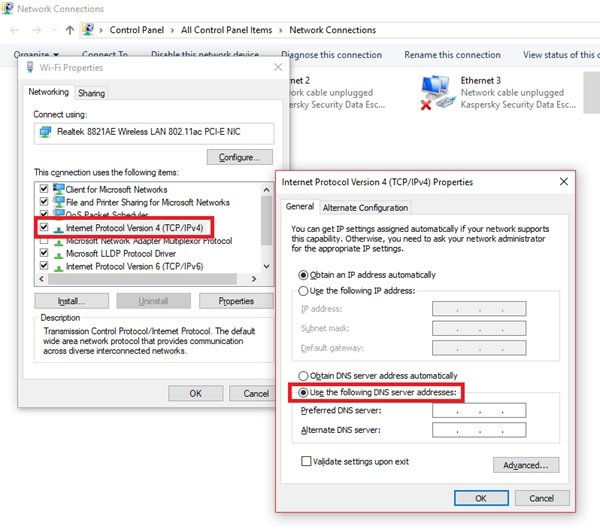
6] Enter the below values:
- In ‘Preferred DNS Server’ enter ‘8.8.8’
- In ‘Alternate DNS Server’ enter ‘8.4.4’

Hit ‘OK’ to save the settings and see if the issue is resolved.
7] Check date and time settings
At Times, an incorrect date and time settings on your Windows PC could trigger this error. In fact, many other issues on your Windows 10 PC could be resulting due to faulty time and date settings. You can check the time settings on Windows 10 easily from the ‘Settings’ app.

Now, if you are still experiencing the same error, then there are high chances that the issue is not at your end. You could check the social media with the #Hulu hashtag and see if something is trending around it. Sometimes people talk about it on social media.
Do let us know which of the above fixes worked for you. Also, if you have other solutions that could better tackle this error, please do share it with us in the comments section below, we will be happy to hear from you.