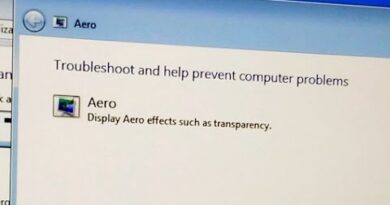Fix Invisible Icons On Taskbar In Windows 10/8/7
Fix Invisible Icons on Taskbar In Windows 10/8/7
Subscribe!
HealMyPc
http://www.youtube.com/c/healmypc99
Email: healmypc@yahoo.com
healmypc99@gmail.com
Twitter: @healmypc99
This Video:
If you have invisible icons on your taskbar in Windows 10 (should also apply for Windows 7 and 8), do the following:
Go into C:Users*yourusernamehere*AppDataLocal
The file you are looking for is hidden by default, to reveal it:
Select the File Tab, then Change Folder and Search Options, then View Tab, and in Hidden Files and Folders select “Show hidden files, folders, and drives”. Click “Apply” then” Ok” to close.
(You can undo this show hidden files after the fix by reversing the above.)
Delete “IconCache.db” , restart your computer, and it should be fixed.
Thanks for watching!
Don’t Click This! https://www.youtube.com/channel/UCCN6jhE-nqsfmp1GYazd2wA?sub_confirmation=1
how to repair windows 7