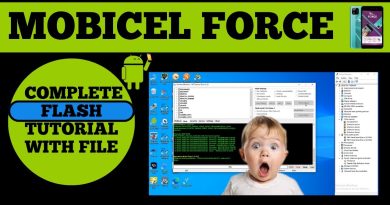FIX iTUNES SYNC after Setup.app with Sliver!
So, you successfully deleted Setup.app from your iPhone 5/5c. What’s next?
This video shows how to skip Activation Lock in iTunes and Finder!
Sliver 6 now has A6 FactoryActivation for the iPhone 5/5c and iPad 4
This means you can sync your purchased music library to a SetupApped device!
Want to do this on A5 devices? See this video: https://youtu.be/9qWwVm-clbs
Normally, iTunes does not notice or care that your device is on the Home Screen, all it sees is Activation Lock. But this method fools iTunes into thinking your device is activated, so you can sync your purchased content and use the device like its brand new!
The activation does not persist after a reboot, but its so easy to reapply it! Just connect to WiFi, open Sliver, and Attempt to Activate on Mac!
No need to install the pre-Activation files every time, they last forever!
Hope you found this helpful! If you have any questions or comments, make a community post on reddit.com/r/setupapp.
how to repair windows 7