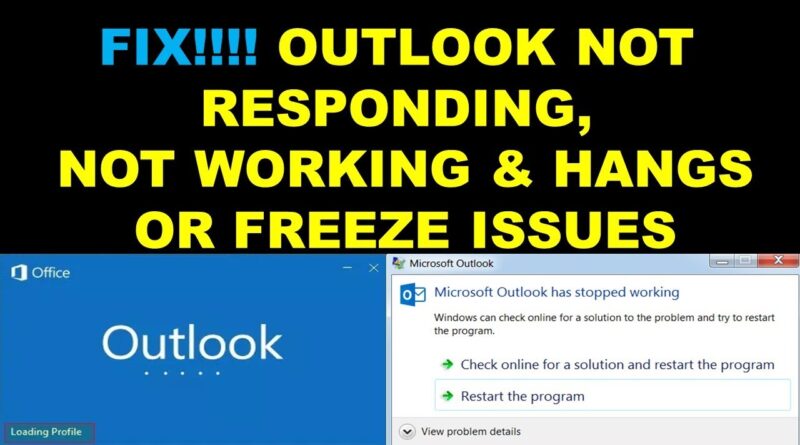FIX!! Outlook Not opening, Responding, Stopped working Outlook 2010, 2013,2016,2019
lick “Run” in the Start Menu, or simultaneously press the Windows key and “R” to open the “Run” dialog box. Type in the command outlook.exe /resetnavpane (note the blank space) into the text field and confirm it by pressing “OK”
——————————————————————————————————
Close Outlook.
Launch Outlook in safe mode by choosing one of the following options.
In Windows 10, choose Start, type Outlook.exe /safe, and press Enter.
In Windows 7, choose Start, and in the Search programs and files box, type Outlook /safe, and then press Enter.
In Windows 8, on the Apps menu, choose Run, type Outlook /safe, and then choose OK.
Close Outlook, and then open it normally.
———————————————————————————————————–
Applies to :
How to Fix Outlook Not Responding, Not Working & Hangs or Freeze Issues
Fix Outlook issues not responding, stopped working, hangs or freeze try this easy troubleshoot, Click here FIX Outlook Not Responding, Stuck at Processing, Stopped Working, Freezes, or Hangs
FIX Outlook Not Responding, Stuck at Processing, Stopped Working, Freezes, or Hangs
Outlook Not Responding -Part I
[FIXED] Microsoft Outlook has stopped working
How To Fix Microsoft Outlook Has Stopped Working Error – Solve Microsoft Outlook Has Stopped Working
How to open outlook in safe mode? Outlook is not responding?
How to Fix Outlook 2016 Error Cannot Start Microsoft Outlook Cannot Open The Outlook Window
—————————————————————————————————-
Support Me :
Amazon Affiliate Link : https://amzn.to/2VcD7dy
how to repair outlook 2016