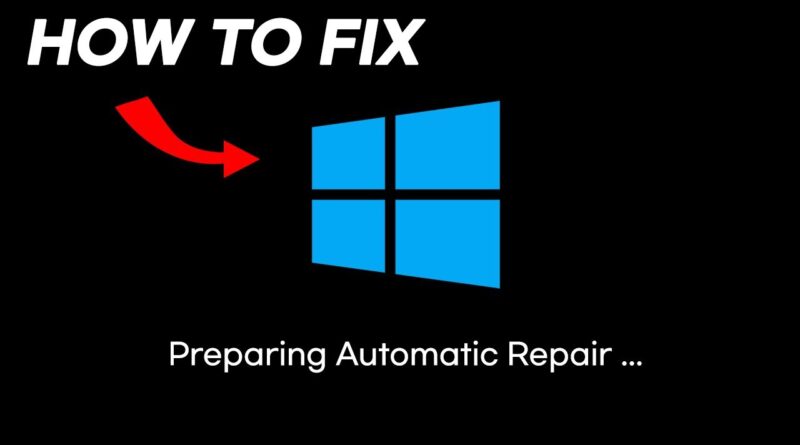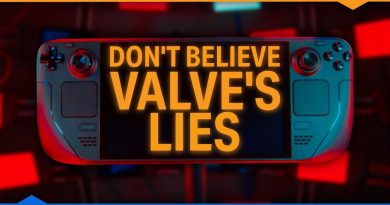Fix: Preparing Automatic Repair Windows 10 Loop
Hello Windows 10 users, we understand why you are here today. Do you see “Preparing Automatic Repair” in a black screen every time you turn your computer on? and doing nothing other than displaying that message all the time with the Windows 10 logo? Then it is the famous Windows 10 preparing automatic repair loop, but Don’t Worry. Here we filmed a video to help you to fix the preparing automatic repair loop problem by yourself. This is a very common & popular problem for Windows 10 users. What causes this? It may cause by a faulty Windows 10 update, corrupted system files, a damaged hard drive, or a software crash. We don’t know which one, but let’s try to fix this problem as soon as possible. Watch this easy step-by-step video and try one at a time. Hope you get rid of that preparing automatic repair! Let’s get it!
How to create Windows 10 USB disk: https://youtu.be/VtE0nL9cj2w
how to repair windows 7