Fix SrtTrail.txt error Windows 7/8/10 | Automatic Repair Loop Fix
Fix SrtTrail.txt error with automatic repair failed in windows 10.
This tutorial will help to fix SrtTrail.txt error while automatic repair in windows 10. Most of the methods explained in this video will use the command prompt in boot mode. The methods used in this tutorial is helpful to fix error in every window version.
***********************1st Method commands*******************************
bootrec.exe /rebuildbcd
bootrec.exe /fixmbr
bootrec.exe /fixboot
chkdsk /r C:
**********************2nd Method Commands*******************************
bcdedit /set {default} recoveryenabled No
**********************3rd Method Commands*******************************
Bcdedit
bcdedit /set {default} device partition=c:
bcdedit /set {default} osdevice partition=c:
**********************4th Method Commands********************************
copy c:windowssystem32configRegBack* c:windowssystem32config
**********************5th Method Commands*******************************
C:
cd WindowsSystem32LogFilesSrt
SrtTrail.txt
*******If Error File found, then:
cd c:windowssystem32drivers
del vsock.sys
Note: Here, vsock.sys is error file name, replace it with your file.
***********************6th Method Commad****************************
DISM /Online /Cleanup-Image /RestoreHealth
Please like and share this video, if any of these methods helped you in any way. Also, Kindly subscribe to this channel for all future updates.
In case of any doubt and query……Please comment below all your doubts/queries in the comment section…..I will surely respond to the comments.
➨ Previous Video: https://youtu.be/hDYMwmPGh_o
For more Visit and subscribe to
▶https://www.youtube.com/channel/UCbxLxjOd9MUYxgl2AzGccqg
Follow us:
▶ Twitter: https://twitter.com/TooTechy_
Some Useful Tags: #SrtTrail.TxtError #AutomaticRepairLoopError #TooTechy
how to repair windows 7

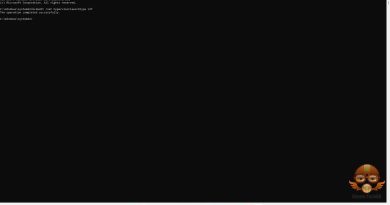

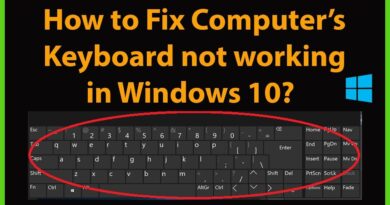
Please like and share this video….If any method helped u to fix the error….Also, subscribe to this channel for all technical help…🙂
Elevated permissions required to run dism any ideas?
Hi can you share your number
Bro, I tried all the methods, It didn't work, what should I do
Dude i try find the problem 2 days and find nothing than i watch ur video… thx
Bootrec fix boot says access denied
Hii
Helpful
Helpful buddy😍