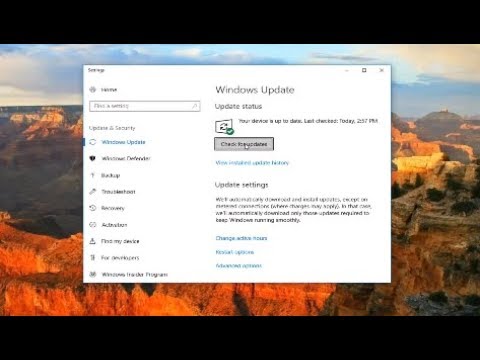Fix svchost.exe High Memory Disk Usage on Windows 7/8/10 [Tutorial]
How to fix svchost.exe file problem , Solved svchost high cpu usage. “svchost high cpu usage can cause of slow pc performance” this tutorial will fix it easily.
Have you ever wondered what svchost.exe is and why it is running on your Windows computer?
If you open Task Manager and look at the Processes tab, you may notice there is more than one svchost.exe running on your Windows PC, and you can’t just stop it by killing it within Task Manager.
So, what is it and why is it running on your computer? Is Svchost high CPU usage really a technical issue?
According to Microsoft, svchost.exe is a generic host process name for services, which run from dynamic-link libraries. Microsoft has moved all functions of Windows services into dynamic-link library files (the .dll file).
Many of the Windows 10 users are reporting to have an issue with ‘Very high disk usage of svchost.exe‘. This problem can be a real headache for the users as this not only eats up the disk processing speed but also as an user you can not stop it directly from Task Manager as it is a system application. Svchost.exe is a system application which is an integral part of Windows OS, which is used when multiple shared service processes are running in your computer.
For many reasons svchost.exe may consume a huge amount of disk. But the most prominent reason is that svchost.exe is affected by a malware or virus, which automatically force svchost.exe to consume huge amount of ram and disk.
Issues addressed in this tutorial
svchost high network usage windows 10
svchost consuming data
svchost.exe virus removal windows 10
svchost high cpu
svchost high disk usage windows 10
svchost high cpu usage
svchost application error
svchost application error at startup
svchost bandwidth
svchost cpu usage
svchost cpu 100
svchost downloading windows 10
svchost data usage windows 10
svchost disk usage windows 10
svchost downloading
svchost dcomlaunch high cpu usage windows 7
This tutorial will apply for computers, laptops, desktops,and tablets running the Windows 10, Windows 8/8.1, Windows 7 operating systems.Works for all major computer manufactures (Dell, HP, Acer, Asus, Toshiba, Lenovo, Samsung).
how to repair windows 7