Fix Update KB5031356/KB5031224/KB5031900 Not Installing/Downloading On Windows 10
Fix Cumulative Update KB5031356/KB5031224/KB5031900 Not Downloading/Installing On Windows 10,Fix .NET Framework 3.5 and 4.8.1 KB5031224 Update Not Installing,Fix .NET 6.0.23 Security Update for x64 Client (KB5031900) Update Not installing, Fix Error when installing Cumulative Update KB5031356/KB5031224/KB5031900 On Windows 10
Step 1) Run Update Troubleshooter
Step 2) Restart Windows Update & Background intelligent transfer service
Step 3) Use Windows 10 Update Assistant
https://www.microsoft.com/en-us/software-download/windows10
Step 4) Use Microsoft Update Catalog
https://www.catalog.update.microsoft.com/Home.aspx
Step 5) Reset Windows Update Components
SC config trustedinstaller start=auto
net stop bits
net stop wuauserv
net stop msiserver
net stop cryptsvc
net stop appidsvc
Ren %Systemroot%SoftwareDistribution SoftwareDistribution.old
Ren %Systemroot%System32catroot2 catroot2.old
regsvr32.exe /s atl.dll
regsvr32.exe /s urlmon.dll
regsvr32.exe /s mshtml.dll
netsh winsock reset
netsh winsock reset proxy
rundll32.exe pnpclean.dll,RunDLL_PnpClean /DRIVERS /MAXCLEAN
dism /Online /Cleanup-image /ScanHealth
dism /Online /Cleanup-image /CheckHealth
dism /Online /Cleanup-image /RestoreHealth
dism /Online /Cleanup-image /StartComponentCleanup
Sfc /ScanNow
net start bits
net start wuauserv
net start msiserver
net start cryptsvc
net start appidsvc
Name it Wufix.bat
Right-click on the Wufix file and click Run as administrator
Restart your PC
Use Media Creation Tool
https://www.microsoft.com/en-us/software-download/windows10
how to repair windows 7

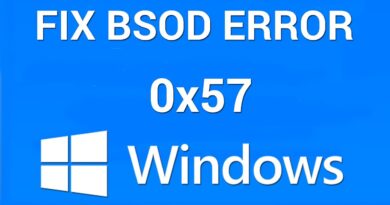
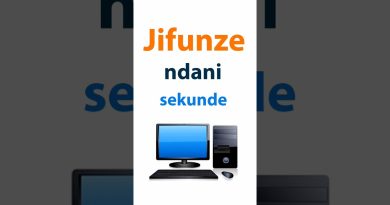

Nothing of this work; the only fix to solve these issues is to re-install Edge.
this is ridiculous i just want to use my pc bruh whats the actual point of these updates….
Every time I turn on my PC, it updates to that version, is there a solution?
this update is the poster child for when you hire affirmative action trash rather than merit
Had to go all the way through to the Windows 10 re-install – but got there in the end! Thanks for taking the time to put this together.
mine showing error after installing its showing like this ( error (0x80071a91) ) , will this help pls reply 🙂
After I downloaded KB5031356, my old computer wasn't able to restart itself. Thankfully, my ASUS was still able to "repair" itself; it automatically removed KB5031356.
KB5031356 came up again on "Check for update," but this time I used "wushowhide" to "hide" it.
The installer said my processor wasn't compatible with Windows 11, but I have Windows 10. Also, it says there are updates pending reboot. I reboot, and nothing happens.
Thank You. Batch File worked very well!
For me this update removed several programs that use WSL. I want to remove this update and go back to 2 days ago. Windows says I cant because the update was installed more than 10 days ago which is total lies. I did it last thing last night.
how could you make this video on December 14th 2022? 😲
Im tired with these dogshit updates, I need to do this first week of every single month, wasting so much time, and ending it with 2 hrs of reinstalling win10 (again).can you please elaborate what really causes this? I can even disable the windows updates using services.msc, but I know it will reset back everytime I disable it. at this time I don't know what to do, words cannot describe my frustration.
Making learning seem effortless