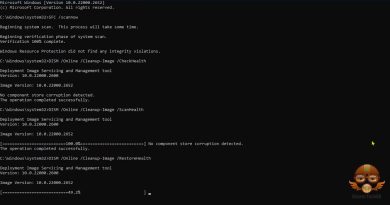FIX: USB Device not recognized in Windows 10 2020
Hi friends! This video will show you how to fix USB Device not recognized in windows 10.
One of the USB devices attached to this computer has malfunctioned, and Windows does not recognize it. For assistance in solving this problem, click this message.
or
The last USB device you connected to this computer malfunctioned, and Windows does not recognize it.
If you’re on Windows 10, and you’re seeing this error saying that USB device not recognized after you plug in a device, you’re not alone. Many Windows users say that they have seen this notification pop up.
Here are 4 of the most effective solutions for you to try. You may not need to try every one of them; just work from the top down until you find the one fix that works for you.
1. Change the Power Management setting for the USB Root Hub
2. Change power supply setting
3. Change the USB selective suspend settings
4. Update the USB port driver
windows 10 not recognizing my usb device
usb device not recognized windows 10
usb device not recognized windows 10 code 43
usb device not recognized windows 10 2020
– See more:
How to fix USB Device not recognized in Windows 7:
how to repair windows 7