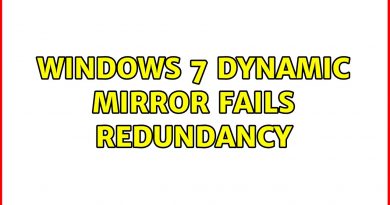Fix Wi-Fi Icon Missing From Taskbar//Wifi Option Disappeared in Windows 10 PC
This tutorial is about how to fix wifi option not showing in windows 10 pc.
This trick is 2020 released and works for all windows 10 platforms like windows 10 pro and windows 10 home.
Same way you can solve this wifi icon disappeared problem for windows 7,windows 8 and windows 8.1 platforms.
Some other working laptop models are asus,hp,dell,samsung,dell and lenovo.
My best suggestion is don’t try to update your operating system,because after update the new one some icons not showing up on action center.
This video has english subtitle at same time tamil,kaise kare hindi,bangla telugu,kannada and malayalam region people’s are can easily understand it.
———————————————————————————————————-
►How To Uninstall Microsoft Edge Browser In Windows 10 : https://youtu.be/IQ1g6AM2_bQ
►How To Enable Dark Mode On Google Chrome Pc : https://youtu.be/UpKcYBimTq0
►How To Disable Sleep Mode In Windows 10 : https://youtu.be/lI8IGSA8Qs8
———————————————————————————————————-
how to fix wifi icon missing from taskbar in windows 10 :
1.When i try to turn on my wifi network,but unfortunately it doesn’t show any network icons.
2.And this wifi icon is gone from my windows 10 desktop.
3.So anyway how to get lost wifi icon on your pc?.
4.Just open your settings and then goto personalisation setting.
5.Here you can select “Taskbar”.
6.And then locate “Turn system icons on or off” and click to open it.
7.Here it shows all the icons,so you can locate that network icon.
8.Finally you can click to enable it.
9.This is the way you can easily keep Wi-Fi icon on your taskbar.
———————————————————————————————————-
#wifiiconmissing #wifioptionnotshowing #wifiicondisappeared
how to repair windows 7