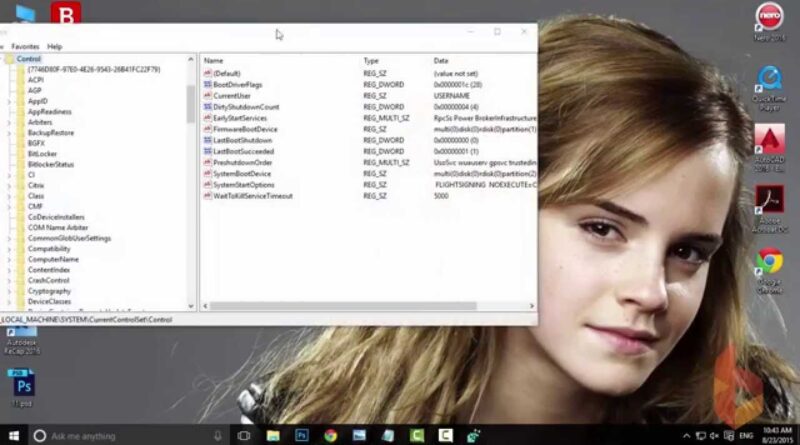FIX!! Windows 10 is very slow to shutdown
Is your Windows 10 too slow to shutdown? You can fix it simply by flowing these 2 steps.
Please restart your computer after making these changes.
1. Go to Registry Editor “HKEY_LOCAL_MACHINESYSTEMCurrentControlSetControlSession ManagerMemory Management”
(Please backup that registry folder before edits. Right click and Export)
Double click “ClearPageFileAtShutdown”, change the value data to 0 (zero)
2. Go to HKEY_LOCAL_MACHINESYSTEMCurrentControlSetControl
(Please backup that registry folder before edits. Right click and
Export)
double click on WaitToKillServiceTimeout to “1000”
Done!
Hope it works! If it doesn’t work, please let’s know!
Your feedback will help us to serve you better!
http://softcopilot.net/
how to repair windows 10