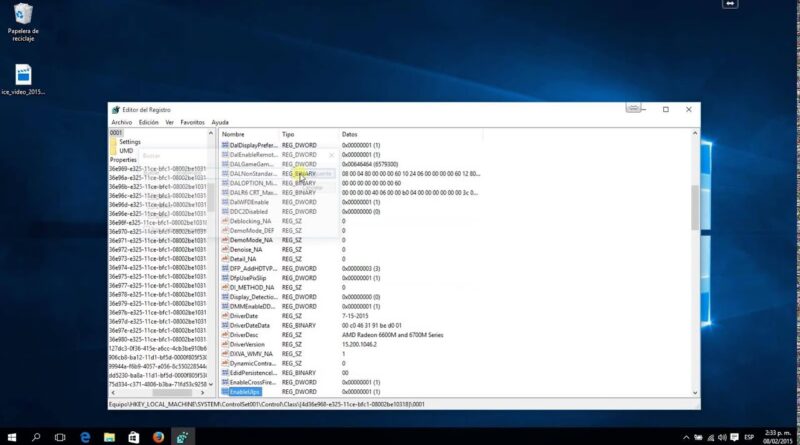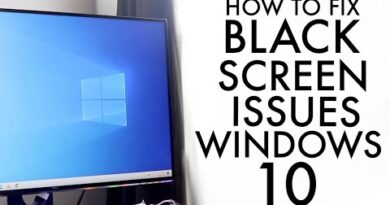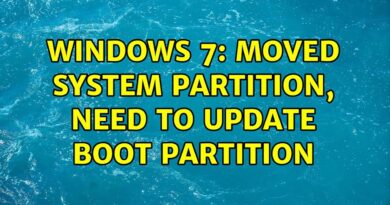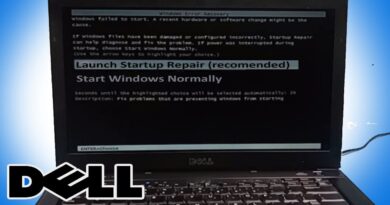FIX WINDOWS 10 SLOW STARTUP BOOT AFTER UPGRADE (AMD GRAPHICS)
Follow these steps to fix the slow boot/start up on your Windows 10 pc/laptop with AMD graphics.
Step 1: Ctrl + R
Step 2: Type regedit.exe
Step 3: Ctrl + F
Step 4: Type enableulps (Search might take several minutes)
Step 5: Double click enableulps
Step 6: Change value to 0
Reboot
how to repair windows 7