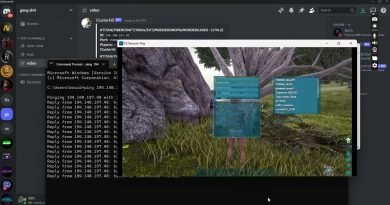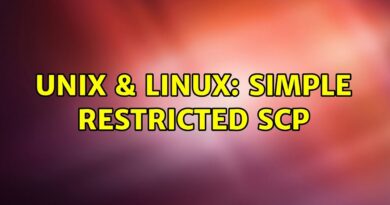Fix Windows 10 Update or Activation Error 0x800f0805
When upgrading Windows to a new version, i.e., Professional to Enterprise or Home to Professional, if you receive an error code 0x800f0805 during activation, this post will help you. You can also get the error during Windows Update. We will share the best possible solution to fix the problem.
Depending on which situation you got this — Error 0x800f0805— follow the suggestions below to resolve it. While the activation issue can be resolved easily, the problem can be tricky with the update error.
Windows 10 Activation Error 0x800f0805

When you try to upgrade the Windows version from,i.e., Home to Education or Professional, and get this error, follow the steps below. The Error occurs When you go to Settings->Update & Security->Activation. Try to activate Windows using a new key.
Open Command Prompt with admin permission by typing CMD in the Run (Win + R) prompt, followed by pressing the enter key. Then execute the command dism /online /get-targeteditions and it will reveal the list of Windows edition you can upgrade to from the current version.
C:Windowssystem32>dism /online /get-targeteditions
Editions that can be upgraded to:
Target Edition : ProfessionalEducation
Target Edition : ProfessionalWorkstation
Target Edition : Education
Target Edition : ProfessionalCountrySpecific
Target Edition : ProfessionalSingleLanguage
Target Edition : ServerRdsh
Target Edition : IoTEnterprise
Target Edition : EnterpriseThe operation completed successfully.
Next, to activate, we will use the SLMGR tool (Software Licensing Management Tool) from Microsoft to activate Windows from the command prompt. Type the command prompt:
slmgr.vbs /ipk <your 25-digit product key>
If the process is a success, go back to the Activation tab, and check if your version has changed. In case you get an error message—
Error: 0x800f0805 . The Windows edition was not detected. Check that the specified image is a valid Windows operating system image
All you need to do is restart your computer and try to activate it again, and it should work.
Most of the time, a restart can solve a lot of problems.
Windows 10 Update Error 0x800f0805
Many a time, Windows fails to update, and if you get Error code 0x800f0805, then you can follow the methods as below. These are standard methods that can fix most of the Windows Update issue. Follow these methods one by one, and check if the issue has been resolved
Unless the problem is with a specific driver, these should help you resolve the Windows Update Error.
I hope the post was easy to follow, and you were able to resolve the update or activation error 0x800f0805.