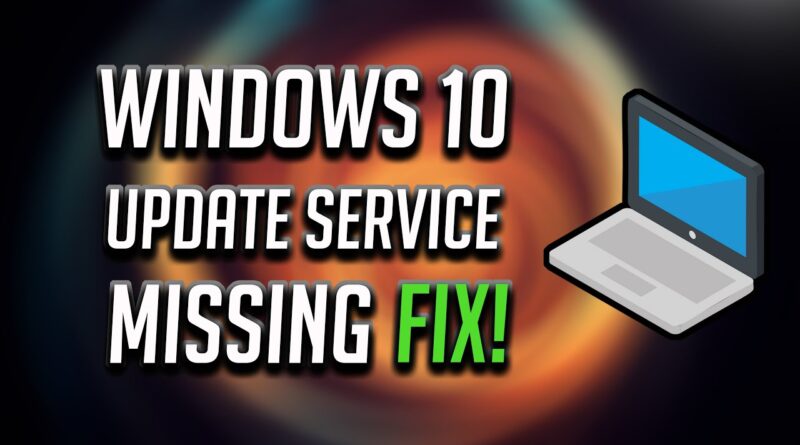FIX: Windows 10 Update Service is Missing [Solved] 2020
In this tutorial you will learn how to resolve Windows 10 Update Service is Missing.
Windows Update is essential aspect to run the Windows Operating System.
This tutorial will help you fix the following issues:
Windows 10 Update Service is Missing
Windows 10 Update Service is Missing solution
Windows 10 Update Service is Missing fix
Repair Windows 10 Update Service is Missing
Windows Update Service is Missing Windows 10 Tutorial
Windows 10 Update Service is Missing lenovo laptop
Windows 10 Update Service is Missing acer pc
Windows 10 Update Service is Missing msi
Windows 10 Update Service is Missing fix PC
Windows 10 Update Service is Missing asus
Windows 10 Update Service is Missing asus
Windows Update Service is Missing windows 10
You can also try these commands in Command prompt, don’t forget to open it as administrator:
Dism.exe /Online /Cleanup-Image /Restorehealth
Sfc /scannow
On some Windows 10, 7 and 8 computers the Windows Update service is missing from services (services.msc) damaged system files. This error appears on your screen while trying to check for updates : “Windows update cannot currently check for updates, because the service is not running. You may need to restart your computer”.
This windows update troubleshooting guide will work on Windows 10, windows 7, windows 8, operating systems and desktops, laptops, tables and computers manufactured by the following brands: , Dell, Hewlett Packard, MSI, Alienware, MSI, Toshiba, Acer, Lenovo, razer, huawei among others.
Link: https://www.microsoft.com/en-us/software-download/windows10
Copy andpaste this:
net stop bits
net stop wuauserv
net stop appidsvc
net stop cryptsvc
Del “%ALLUSERSPROFILE%Application DataMicrosoftNetworkDownloader*.*”
rmdir %systemroot%SoftwareDistribution /S /Q
rmdir %systemroot%system32catroot2 /S /Q
sc.exe sdset bits D:(A;;CCLCSWRPWPDTLOCRRC;;;SY)(A;;CCDCLCSWRPWPDTLOCRSDRCWDWO;;;BA)(A;;CCLCSWLOCRRC;;;AU)(A;;CCLCSWRPWPDTLOCRRC;;;PU)
sc.exe sdset wuauserv D:(A;;CCLCSWRPWPDTLOCRRC;;;SY)(A;;CCDCLCSWRPWPDTLOCRSDRCWDWO;;;BA)(A;;CCLCSWLOCRRC;;;AU)(A;;CCLCSWRPWPDTLOCRRC;;;PU)
cd /d %windir%system32
regsvr32.exe /s atl.dll
regsvr32.exe /s urlmon.dll
regsvr32.exe /s mshtml.dll
regsvr32.exe /s shdocvw.dll
regsvr32.exe /s browseui.dll
regsvr32.exe /s jscript.dll
regsvr32.exe /s vbscript.dll
regsvr32.exe /s scrrun.dll
regsvr32.exe /s msxml.dll
regsvr32.exe /s msxml3.dll
regsvr32.exe /s msxml6.dll
regsvr32.exe /s actxprxy.dll
regsvr32.exe /s softpub.dll
regsvr32.exe /s wintrust.dll
regsvr32.exe /s dssenh.dll
regsvr32.exe /s rsaenh.dll
regsvr32.exe /s gpkcsp.dll
regsvr32.exe /s sccbase.dll
regsvr32.exe /s slbcsp.dll
regsvr32.exe /s cryptdlg.dll
regsvr32.exe /s oleaut32.dll
regsvr32.exe /s ole32.dll
regsvr32.exe /s shell32.dll
regsvr32.exe /s initpki.dll
regsvr32.exe /s wuapi.dll
regsvr32.exe /s wuaueng.dll
regsvr32.exe /s wuaueng1.dll
regsvr32.exe /s wucltui.dll
regsvr32.exe /s wups.dll
regsvr32.exe /s wups2.dll
regsvr32.exe /s wuweb.dll
regsvr32.exe /s qmgr.dll
regsvr32.exe /s qmgrprxy.dll
regsvr32.exe /s wucltux.dll
regsvr32.exe /s muweb.dll
regsvr32.exe /s wuwebv.dll
netsh winsock reset
netsh winsock reset proxy
net start bits
net start wuauserv
net start appidsvc
net start cryptsvc
how to repair windows 7