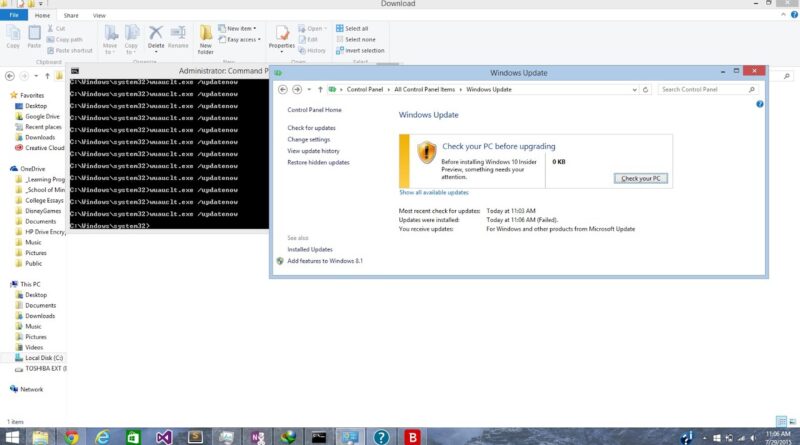Fix Windows 10 Upgrade Errors: Check Your PC Failed Update and Error 80240020
Follow these steps if you have Error 80240020, 80200056 or stuck at “Check your PC before Upgrading – Before installing Windows 10 Insider Preview, something needs your attention” :
1. Delete everything in C:WindowsSoftwareDistributionDownload
2. Open Windows Update and CMD in Administrator mode
3. Run command “wuauclt.exe /updatenow”
4. If it’s stuck at “Check Your PC”, or it needs some attentions, then download MS tool to force update
http://www.microsoft.com/en-us/software-download/windows10
Error #3: If you use the tool and it pops up “We couldn’t update the system reserved partition”, follow this guide:
http://notepad.cc/share/g9VaRh1a3e
Error#4: gives an error code 80200056.
FIX: Run cmd as Administrator mode, then copy and paste this into the window:
DISM.exe /Online /Cleanup-image /Restorehealth
and press enter.
you should receive the response “Deployment Image Servicing and Management tool etc” and a flashing cursor
wait for that to complete approx. 15 minutes
you should hopefully then receive the restore operation completed successfully and all being well – the corruption was repaired
type exit press enter and reboot
2. Open the admin prompt again and run the sfc /scannow again
Don’t give up after several failed attempts, try repeating 3-5 times after a restart. Make sure your hard drive has at least 20gb. If the tool does not work for you after 6-9 attempts, try rechecking your computer compatibility, do a windows refresh/reset (Windows 8) or do a clean install by using the tool to create a USB/DVD installer.
how to repair windows 7