Fix: "Windows 10/Windows 11 Store Apps Not Downloading and Stuck on Pending"
Updated video to repair Windows Store issues: https://www.youtube.com/watch?v=Fn4Ds3f5SYU
Apps not downloading in Windows 10 and Windows 11 store? Download stuck on pending in Windows 10 and Windows 11 store? Fix the Windows 10 store error by this simple trick.
Note: Please RESTART your computer after the following step
Go to C:WindowsSoftwareDistribution and DELETE these two folders
a- DataStore
b-Download
Please RESTART YOUR COMPUTER and download apps without any hassle.
Alternative Methods to fix problems with Windows Store
1- https://www.youtube.com/watch?v=_zhUYxsxdYc
2- https://www.youtube.com/watch?v=F5aQfI7FXfw
3- https://www.youtube.com/watch?v=Fn4Ds3f5SYU
Hope it works! If it doesn’t work, please let’s know! Your feedbacks will help us to serve you better!
If you are facing any problem with your windows devices and android devices, please let’s know here https://www.youtube.com/c/iviewgle
We’ll try to fix your problem
For more How-to videos subscribe to our channel!
http://www.youtube.com/c/iviewgle?sub_confirmation=1
Please like our facebook page at
https://www.facebook.com/iviewgle
Thanks for watching us!
how to repair windows 10
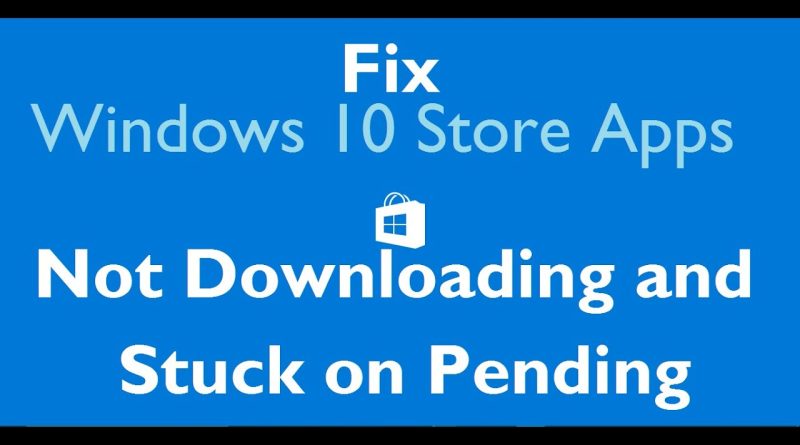



i don’t even have a systems option in so it didn’t work
i cant delete data store
I am struggling since 2 days to install games I can not thank u enough
ty <3
thankyou alot how could i ever thankyou you
thank work
i dont know if this is true well i tried didint work i guest your just using bots to comment your video [i guest not realy knowing]
🤩 thanks a lot it works
You save my whole day
Is anyone unable to delete the data file
thanks it works….
Plsssss can anyone tell me how to download those two files again ?
Dais this file is open and I can't delete it
Working nice bro
What the heck did I just hear?
I can’t delete DataStore but I deleted Download but when I restart it came back
Help me its not getting deleated
Thanks bro!!!!!
i bought this game forza horizon 4 and everything in my library is just pending, what should i do?
are these still works?
Just deleting the download folder worked for me. Many Thanks 🙏
It says that another folder is in the computer and the action gets failed
For me it says restoring user data 😢😢😩
The video is too blur
Is this regardless you have a Microsoft account or logging in with local account?
Not downloading aap bkvas video
Thank you soo muchh its worked, 👌😁🙏
Unable to delete datastore