FIX Windows Aero Theme Problem Solve In Windows 7
FIX Windows Aero Theme Problem Solve In Windows 7
Windows 7 does not enable Aero Glass effect on its own. Moreover, you need to verify whether your version of Windows 7 supports Aero feature or not. If you find that your Aero feature is not enabled or working in Windows 7, try these troubleshooting steps.
This tutorial will apply for computers, laptops, desktops,and tablets running the Windows 10, Windows 8/8.1, Windows 7 operating systems.Works for all major computer manufactures (Dell, HP, Acer, Asus, Toshiba, Lenovo, Samsung).
how to repair windows 7

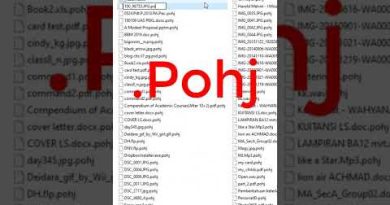


Did I help you? Consider a one time contribution to support new daily content on this channel. https://www.paypal.me/MDTechVideos
I had resigned myself to look at this blah windows theme forever, and found this tutorial. Genius! Aero came on immediately after the final step. Looks awesome. OOPS, NOT QUITE YET. Restarted the win7 and AERO died upon restart. I assume I now need to run the CMD every time I want windows AERO?? I got so excited too.
Wms Service coukd not be stopped cos wasnt started Nd coukdnt be stopped cos its disabled or has nithing associated with it
It works very well, thank you
amazing! thank you a lot!!
thanks bro🥰🥰🥰🥰🥰
Thanks a lot … really thanks for this help bro
it worksssssssssssssss
When I type that into cmd it says "The service name is invalid."
what do I do?
Bro this video looks like my pc because i have pinned the same programs and also the same background wallpapaer!
thank you brooo
thanks bro
Thank you so much.
When I put "net stop uxsms" the only thing that appears on the screen is " System error 5. access denied"
Thank you very much ! It was very helpful ! 🙂
Thanks for this video. I just run troubleshooting and it took literally 30 seconds and now it is working how it supposed to be 🙂 thank you very much again
Wowww thanks work1000%
fecking brilliant Cheers
Thank you so much bro
That’s not how the internet works! Not everyone says thanks!
I know i am late but could you help me?
Is this video Also MENTIONING How to fix aero theme Lag and can we preform this task in Vmware or any vitrual machine?, If this is answered then please send a thread link so I can look to it, Thanks!