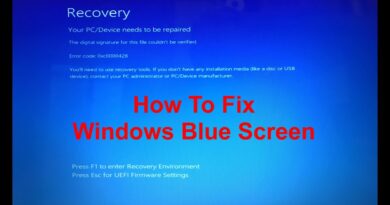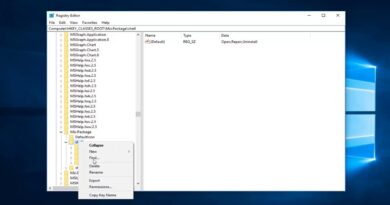Fix: "Windows explorer has stopped working" in windows 10 (2 Simple Steps)
Are you getting the error message “windows explorer has stopped working” too often? You can get rid of this problem with these two steps.
1- Go to File Explorer Options I switch tab to View I check Always show icons, never thumbnails I uncheck Display file icon on thumbnails I Apply I OK
If this method doesn’t work then go to the 2nd method
2- Run an SFC Scan as an administrator: Search for Powershell and right click on it. Select Run as administrator I type this command and hit enter
sfc /scannow
The scan will take the time to finish. Ensure all programs are closed before the scan. If the scan is not successful, then restart your computer and before going to do anything, run the sfc /scannow
Hope it works! If it doesn’t work, please let’s know! Your feedbacks will help us to serve you better!
For more How-to videos subscribe to our channel!
http://www.youtube.com/c/iviewgle?sub_confirmation=1
Please like our facebook page at
https://www.facebook.com/iviewgle
Thanks for watching us!
how to repair windows 7