Fix Windows Has Detected an IP Address Conflict [Tutorial]
Fix Windows Has Detected an IP Address Conflict [Tutorial]
Commands Shown:
ipconfig /flushdns
netsh winsock reset
IP address is a unique address your computer gets when it connects to a network. It’s the computer’s address and identity which is used to identify it among all the other computers and network devices. This error, as you can see in the message, shows that the IP address you have is in use. Usually, this is a Private IP Address and has nothing to do with your Internet Provider since it is a glitch with your PC Settings or Router. All Private IP Addresses on your network must be unique.
Think of it as a postal address, let’s assume you have 4 devices connected (a computer, a printer, an iPad and an iPhone) to your Network, a message is sent from somewhere destined for the iPad but the iPad and the Computer have the same IP (Address). Now how is the Post Man supposed to know which of the two is the correct recipient?
Are you getting Windows has detected an IP address conflict error when connecting to a wireless network or through an Ethernet cable? Here are a few ways you can use to get rid of it.
When you connect your computer, smartphone, or any other devices to a local network, all the devices will get a unique IP address. The primary purpose of this is to provide a critical addressing technique to the network and its element. It is often used to distinguish each device on the same network as well as to communicate to each other. You can also call it as the internal IP (Internet Protocol).
Issues addressed in this tutorial:
windows has detected an ip address conflict fix windows 7
windows has detected an ip address conflict fix windows 10
windows has detected an ip address conflict fix
windows has detected an ip address conflict windows 10
windows has detected an ip address conflict windows 7 wireless
windows has detected an ip address conflict windows 7
windows has detected an ip address conflict windows 7 solution
This tutorial will apply for computers, laptops, desktops,and tablets running the Windows 10, Windows 8/8.1, Windows 7 operating systems.Works for all major computer manufactures (Dell, HP, Acer, Asus, Toshiba, Lenovo, Samsung).
ip address



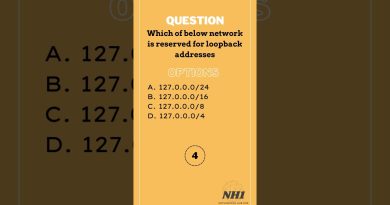
Did I help you? Consider a one time contribution to support new daily content on this channel. https://www.paypal.me/MDTechVideos
You gave me relief ! many thanks
Great video, this resolved my issue!! FYI The windows troublesooter has always showed the same results: Either it found no problem or could not resolve the issue. It has always proven absolutely useless but this Edsel of an option keeps me in business fixing Windows 10 problems for others.
Speaking way too fast and garbled. Slow down. Very hard to follow.
Good video but please slow down and speak up and clear next time 🙂
Thank you man!!
You’re God’s sent. Thanks.
Y'all I think the comment sec is like botted
I'll try
Thanks, thanks, thanks
Thanks brother 😘
Worked for me thanks
Thanks a lot ! It's still work
It worked cheers ❤
Thanks man, it really worked!
Thankyou so much
thank you very much!
super valuable video ❤️
thanks bro I was looking all over the internet for 2 hours to fix this but your video solved it
2nd yo comment