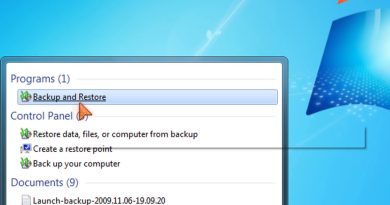Fix Windows Update failed to install error 0x80240034
When updating Windows, if you receive an error code Windows Update failed to install error 0x80240034, then it has happened because the update services are failing at some point. You may also see Error constant WU_E_DOWNLOAD_FAILED with the description that Update has failed to download. It could be because of the timeout, duplicate update, installation is not allowed, etc.
Here are a few fixes and suggestions:
1] Restart PC and Try again
2] Delete Files from Software Distribution Folder & Catroot2
3] Run Windows Update Troubleshooter
4] Clean Up Temporary Files and System Files
5] Disable Antivirus during Setup
6] Run DISM Tool
7] Run System File Checker
8] Use Media Creation Tool or ISO
Timecodes:
0:00 Intro
0:26 Reboot your PC
0:32 Delete contents of SoftwareDistribution and Catroot2 folders
0:48 Run Windows Updates troubleshooter
1:09 Clean temporary files
1:42 Temporarily disabling antivirus
1:56 Run SFC scan
Learn more on https://www.thewindowsclub.com/windows-update-failed-install-error-0x80240034
how to repair windows 7