#Fix #Windowsupdate #update error on windows 7 , 8 , 10 #how to fix windows update error
#Fix #Windowsupdate #update error on windows 7 , 8 , 10 #how to fix windows update error
How to update windows 7 / 8 /10 https://youtu.be/UJGoLlxdFhU
Fix Any Windows Update Error on Windows 10, 8.1, 8, 7
Fix Your device is at risk because it’s out of date and missing important security quality updates
Common Windows Update error codes:
If you having problems with Windows Update errors or other Windows Update issues like any of these error codes: 0x80073712, 0x800705B4, 0x80004005, 0x8024402F, 0x80070002, 0x80070643, 0x80070003, 0x8024200B, 0x80070422, 0x80070020.
The steps provided in this video should fix any errors that come up during the Windows Update process.
1. Run Windows Update Troubleshooter
2. Make sure Windows Update Service is running.
3. Manually Download the most recent Servicing Stack Update (SSU)
http://catalog.update.microsoft.com/
4. Download the most recent KB Manually from Microsoft Update Catalog https://www.catalog.update.microsoft.com
Make sure you backup all of your data from that computer beofre you do a clean installation because this will remove all files from the computer.
Its also a good idea to unplug all external peripherals except for the Mouse, Keyboard, and LAN cable from the computer before starting a clean install on the computer.
Steps:
1: Open Services.msc
2: Find Two services and stop those sevice
3: Delete files from Software Distribution
4. Restart stopped services
5: Download updates from Microsoft catalogue
6: install updates
how to repair windows 7
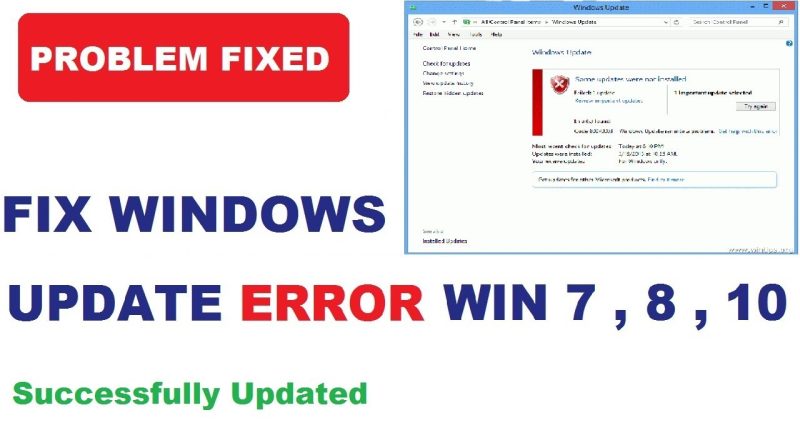



Hi Friends, you will see in this video , how you can troubleshoot error while updating your windows. if you are facing any issue . any problem in your computer. comment here. i will try my best to solve your problem. **
con number Si plz
kaj hoy na
Thank 😊 bro ho gaya
Bhai mera checking for update hone me itna time kyu lag rha hai? 😔😔😔
Windows 8 Ubdate kar na ka bad prossing dika Raha ha .on nahi ho raha ha Kia Kara??
Sir error dikha rha hai
Sir mera laptop Mya kohibi software install nahi hota he
Windows update nhi ho rha h
Your connection is not private araa
Abhi bhi ny hora
Code 80072efe
Mari PC ma sleep,Restart nai hota
Catalog website se updates download Kiya tha phir v instal karte time " Some apps are not installed" dikha rha hei
Maine kabhi windows 7 ke update ko install nhi kiya woh baar baar ❌ dhika rha h kya krein
Yes 🤣🤣🤣🤣 you are right
An error occurred while troubleshooting when I click on fix problems with windows update
Download nahi ho raha hai
Mera didect bata raha hai
Sir mera start menu me icons nhi aa rha and hang and window 10 ka setup par 73% me failed to installation and mera window 8.1 ha Sir pls solution dedo
Sir tally application download nahi ho rhi help please
Thanks
Search karne ke baad your connection a raha ha
When I do update it says that an error occurred my two important updates are not installing I have windows 7 professional please tell the solution
Nahin ho raha hai yaar
Thanks bro its is very useful for me
Manual updates mein download nhi show ho rahi file…
Downloads folder mein bhi nhi aa rahi
cant find the option of window update in 2nd method
Hello bhayi please reply me
BHAI ZABARDAST..BHAI TU ZINDABAAD…MAST..
Sir mera pc windows xp hey uska windows corrupt Ho Gaya hey toh new window dalne jata hu toh waha pe building bmi pool aisa page aata hey aur uske baad vahi pe atak jata hey pls solution do kuch pls pls🥺🙏🙏🙏
Folder rename nahi ho raha
Thank you sir very much my problem solved
Thank you sooo much for the wonderful advice
In your screen it is showing fixed 1:28 but in my it is showing detected
Pls reply
Window 8 update hone par Mera game nahin chal raha hai
Error a raha hai
Failed to start Denuvo driver
Bhai mera nhi ho pa rha hai jaise jaise bole ho aap wàise waise kiya hu fir bhi nhi ho rha hai
Please help me
0:45 Terribal shooting = Troubleshooting 😂😂😂😂
dear sanky,
done all steps as per your instruction & download KB 4474419,KB4490628 IT gives me
installer encounterd an error: o* 80070424
the specified service does not exist as an installed service.
so is there any solution?
sir ji command succeful hona ke bad be window update nahi ho rahi ha please help me sir ji
Window 7 h code 195 h plz help me
one question in 2nd step
do we have to rename the file again to the original name after restart computer ?
Troubleshooting couldn idnetiy problem aa raha h
#fixed
#updateerror
Sir mera windows 7 ultimate hai maine try Kia par dikha Raha hai troubleshooting can't identify the problem kya Karu?
Im in problem,,,i am going to try your method.. #leetechy