Fixing a Viewer's BROKEN Gaming PC? – Fix or Flop S4:E19
SPONSORS: Snag a vip-scdkey.com OEM Windows 10/11 key for $16 and use code ‘SKGS’ for a 25% discount: https://bit.ly/Win10SKGS
➡ Learn more about be quiet Pure Rock 2 FX! https://geni.us/QfQ7F
Welcome to Fix or Flop! We’re up to Season 4, Episode 19. This viewer’s gaming PC doesn’t power on! Can it be fixed? By the way, if you live in the Orlando, FL area and have an issue with your PC, apply to have it (possibly) fixed for free today! https://gregsalazar.com/fix-or-flop
Check out other Fix or Flop episodes in this playlist: https://youtube.com/playlist?list=PLyReHG5dDxXXSgTLdfvdzJpFei941MX6H
⭐ Consider supporting us on Patreon! https://www.patreon.com/gregsalazar
🛠️ My troubleshooting gear:
Feiasia 1080p Portable Monitor: https://geni.us/mdHaU
FLIR C5 Thermal Camera: https://geni.us/3ALEI
Skybasic Digital Microscope: https://geni.us/6zurf
YIHUA Soldering Station: https://geni.us/DbjS
Helping Hand Soldering Board: https://geni.us/7DDrL
Xool 80 Precision Tool Set: https://geni.us/1IfxDSw
PassMark Inline PSU Tester: https://bit.ly/3BoBHoQ
🧼 My cleaning gear:
SYINE Respirator Mask: https://geni.us/V4uA
Scott Shop Towels: https://geni.us/rIy5O6Y
Electric Air Duster: https://geni.us/RALt4
ONSON Cordless Vacuum: https://geni.us/aABrFWE
Medical Grade 99.9% Isopropyl Alcohol: https://geni.us/tBVQ
Q-tips Cotton Swabs: https://geni.us/nQhVVQm
Xool 80 Precision Tool Set: https://geni.us/1IfxDSw
Hizek Black Disposable Gloves: https://geni.us/MBCJaf
🎬 My studio gear on Amazon:
Sony A7C (Primary): https://geni.us/lOeoIA9
Sony a6600 (Secondary): https://geni.us/k8VBToq
Sony a6400 (Webcam): https://geni.us/24nqw
2x Pixio PX277 Prime 165Hz IPS Monitors: https://geni.us/bCg4nD
Neewer LED Lighting Kit: http://geni.us/9VTXr0
Audio-Technica AT2035: http://geni.us/xvQc
Yamaha MG10XU Mixer: http://geni.us/d4VvGM
Neewer Microphone Arms: http://geni.us/1w5Sx2Y
Arrowzoom Sound-Damping Foam Panels: http://geni.us/EKFxZc
📱 Follow me on social media:
TWITCH: http://www.twitch.tv/GregSalazar
FACEBOOK: http://www.facebook.com/GregSalazarYT
TWITTER: http://www.twitter.com/GregSalazarYT
INSTAGRAM: http://www.instagram.com/GregSalazarYT
💻 Join our public Discord server: https://discord.gg/jYA9Xvp
🎵 Channel music provided by Monstercat: https://youtube.com/c/monstercat
DISCLOSURES: All Genius links are tied to our Amazon Associate account, from which we earn a small sales commission. Links containing a ‘bit.ly’ reference forwarding to Newegg are tied to our Rakuten account, from which we earn a small sales commission. All sponsored links and comments will contain the word “SPONSOR” or “AD.” Any additional revenue stream will be disclosed with similar verbiage.
#FixOrFlop
how to repair windows 10


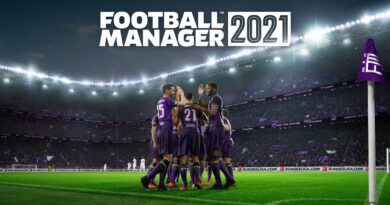

Only one episode to go! Thanks for watching!
I would have to unplug the RGB
gr8
Happy new year Greg! Thank you for the knowledge and skills that you have shared with us! Please keep doing amazing contents!
Something to check for in the case (parden the pun) of an overheating cpu is that the user hasnt messed with overclocking, over volting etc, this is one time I believe resetting the cmos might have addressed the issues without changing a single part. The stock cooler isnt so bad to create an issue with that cpu.
Don't take me wrong. All of your videos are flop. You are not fixing any boken PC. You are replacing them. So technically I am not learning anything.
Also people easily tricked you to get a replacement part. Clearly this is the case.
Thank you for your honestly.
i have 3600 and using the stock cooler+dusty case i was hitting 95 96 C when gaming
I cleaned my case and upgrade my cooler to arctic e34 esport DUO and now while gaming im around 50-53 C
I think you should have gone with an AIO water cooler vs the fan and make better use of the space
I'm going to say that there's a good likelihood of dirty power coming from the wall and that a good UPS with power conditioning will fix it.
Personally speaking, I'd never run a multi-hundred dollar gaming PC without a good UPS behind it to protect it from dirty power. And you can't forget that having a UPS also gives you the ability to save your work and safely shut down if and when a power outage were to occur.
FOF is one of my ways to unwind
For someone who self proclaimed "pc enthusiast" that rig while not the worst was not exactly stellar.
i mean beyond this would be going to his house and testing it at the location where there problem occurred….
happy new year and i love the fix or flop series
I love this series!! Thanks Greg
I always check cables in PCs and Guitar Pedal Boards. If I had a dollar for every time an issue was as simple as a loose plug, I'd have a lot of dollars.
Most likely that loose power connector.
I'd be blaming those loose connections for sure. Lost count of how many issues I've seen on all manner of equipment because some subsystem or other wasn't getting stable power. Glad to see another success!
Sorry… But the fact that the PSU gives power, doesn't means that this is not the problem, mean that, the best way to know if it was PSU is to look into the eventviewer… Look for the Kernel Power error in the time of the last restart.
If is the PSU sometimes it gives error due to instable power that couldn't handle, some PSU have this kind of problems in 110v connections, ooooor, temeperatures. Cuz, if you notice that the system was hot, you culd find your problems either on the vrms or in the internals of the PSU, otherwise, this cable of 4 pins connected poorly could also be the reason, and in the move to your studio it end with an stable connection? Hahahahahahahahaha
Anyway, in my experience cables and connections first, PSU then ram, then mobo theeeen in the last position CPU, cuz a restar because of CPU temperature is very easy to replicate, but the electronic problems due to bad connections, VRM or condensers sometimes are a bit random 😅
i would have maybe put 2 top fans as exhaust to help with the temps
More fix or flops in 2024!
i watched, i liked this video. waiting for the next one
Had my 24 pin come loose on one of my older desktops after about 5 years, did the same thing!😲😲 heating and cooling!
Leaving case blinking like that is not cool
Why didn't you fix the RGB ? it's eyesore
Taking a guess as to the issue at the 1 minute mark. The power supply is underpowered for his system and causing the issue. Needs at least a 650w gold. That 550w bronze is doomed to fail.
Edit: I think the issue comes up after long term use. It would take the better part of the day running the stress test to have the issue pop-up. It may just be warmer where he lives (his room temp is higher) which brings the issue about.
I definitely agree that a better airflow case would help, but I do think a better power supply would help as well. If you check any power supply calculator online it recommends at least a 650w. Even the Gigabyte 3070 spec page recommends a 650w. Those Gamdias aren't very high end power supplies. Not one I would ever install for any customer that I cross paths with.
Boys Boys, BIOS; geez… people.
Only hardware people think this way.
The BIOS was overridden, it was a hack
hey Greg, thanks for the videos! keep up the great work!
Did you try running both tests at the same time? maybe the problem is related to power and it's only triggered by having both cpu and gpu drawing power at the same time.
why not make it standard for you to check and maybe update BIOS?
Solid front panel pc has no business being air cooled
That cpu needs a sand lapping at those temps XD lol
Now he's getting back a PC that blinks like a borg cube
ty for another year of your content! .. really !!
Isn't 550 watts a little low for a 3070?
I had a similar issue, but my issue was related to psu (gigabyte 1300w).
And it's always happened in some games where big and fast jumps with power usage at low mid load.
I fixed it by replacing psu with a good multi rail psu, be quiet straight power 11.
When i upgraded my PC last time i accidentally loosened the 4pin CPU Power Cable on the PSU, it took me days to figure out what was "broken".
My first guess would honestly be faulty rgb strip. Speaking from experience, some cheap "Chinese branded" rgb strips (not argb mind you) may experience problems with some of the LEDs that may blow, or not light correcty, and it causes the psu to trip to save the motherboard from bad power. Even if it seems to light up properly sometimes, next time try disconnecting the strip altogether… i suspect this user will eventually experience this problem again, and (maybe incorrectly) think he has a power problem in his house.
I have a laptop that I was hooking up to a monitor with an hdmi cable. About 4 months ago, it just wouldn't turn on. After trying everything I could think of for several days , I found that it was the cable introducing stactic electricity to my laptop.
It was hard to find the problem because even after disconnecting the hdmi, it took up to a half hour for the static to disappear and the system to act normally. Replaced the cable and all has been good since.
i would have fixed the blinking green light
this was hands down just a simple fix of unseated cables due to a rushed build and missing the basics. not heat or anything else causing the power issue, his own videos looked like a literal short was happening- my first guess was a bad PSU, but makes sense considering the mobo wasnt plugged in… it's funny how many pc guys will want to tweak and mod every random thing on the software side, and then TOTALLY overlook the basic things like making sure the cables are fully plugged in and seated. no offense against this builder, but you can just see that this is one of those pcs that looked rushed- small case, odd cable management, really weird lighting, leds not hooked up right, not plugging gpu and mobo in fully, etc. it's pretty amazing that the components can endure this sort of intermittent shorting and still function!