Fixing a Viewer's BROKEN Gaming PC? – Fix or Flop S5:E14
SPONSOR: Use 25% discount code ‘SKGS’ to snag Windows 11 ($23): https://www.vip-scdkey.com/sks/SKGS11 and Windows 10 ($16): https://www.vip-scdkey.com/sks/SKGS10
Welcome to Fix or Flop! We’re up to Season 5, Episode 14. My dad’s work laptop is broken! Can it be fixed? By the way, if you live in the Orlando, FL area and have an issue with your PC, apply to have it (possibly) fixed for free today! https://gregsalazar.com/fix-or-flop
Check out other Fix or Flop episodes in this playlist: https://youtube.com/playlist?list=PLyReHG5dDxXXSgTLdfvdzJpFei941MX6H
⭐ Consider supporting us on Patreon! https://www.patreon.com/gregsalazar
🛠️ My troubleshooting gear:
Feiasia 1080p Portable Monitor: https://geni.us/mdHaU
FLIR C5 Thermal Camera: https://geni.us/3ALEI
Skybasic Digital Microscope: https://geni.us/6zurf
YIHUA Soldering Station: https://geni.us/DbjS
Helping Hand Soldering Board: https://geni.us/7DDrL
Xool 80 Precision Tool Set: https://geni.us/1IfxDSw
PassMark Inline PSU Tester: https://bit.ly/3BoBHoQ
🧼 My cleaning gear:
SYINE Respirator Mask: https://geni.us/V4uA
Scott Shop Towels: https://geni.us/rIy5O6Y
Electric Air Duster: https://geni.us/RALt4
ONSON Cordless Vacuum: https://geni.us/aABrFWE
Medical Grade 99.9% Isopropyl Alcohol: https://geni.us/tBVQ
Q-tips Cotton Swabs: https://geni.us/nQhVVQm
Xool 80 Precision Tool Set: https://geni.us/1IfxDSw
Hizek Black Disposable Gloves: https://geni.us/MBCJaf
🎬 My studio gear on Amazon:
Sony A7C (Primary): https://geni.us/lOeoIA9
Sony a6600 (Secondary): https://geni.us/k8VBToq
Sony a6400 (Webcam): https://geni.us/24nqw
2x Pixio PX277 Prime 165Hz IPS Monitors: https://geni.us/bCg4nD
Neewer LED Lighting Kit: http://geni.us/9VTXr0
Audio-Technica AT2035: http://geni.us/xvQc
Yamaha MG10XU Mixer: http://geni.us/d4VvGM
Neewer Microphone Arms: http://geni.us/1w5Sx2Y
Arrowzoom Sound-Damping Foam Panels: http://geni.us/EKFxZc
📱 Follow me on social media:
TWITCH: http://www.twitch.tv/GregSalazar
FACEBOOK: http://www.facebook.com/GregSalazarYT
TWITTER: http://www.twitter.com/GregSalazarYT
INSTAGRAM: http://www.instagram.com/GregSalazarYT
💻 Join our public Discord server: https://discord.gg/jYA9Xvp
🎵 Channel music provided by Monstercat: https://youtube.com/c/monstercat
DISCLOSURES: All Genius links are tied to our Amazon Associate account, from which we earn a small sales commission. Links containing a ‘bit.ly’ reference forwarding to Newegg are tied to our Rakuten account, from which we earn a small sales commission. All sponsored links and comments will contain the word “SPONSOR” or “AD.” Any additional revenue stream will be disclosed with similar verbiage.
#FixOrFlop
how to repair windows 10

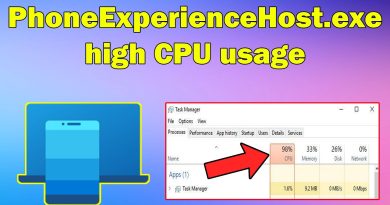


So yeah, this clearly isn't a "gaming PC," but YouTube's algorithm is unforgiving and I didn't wanna risk changing anything! And, for the record, my dad DOES count as a viewer! 😅
Dad was a submariner?
It's the charging port, the dell ones are the worst.
Just tried to use vipcdkeys for my new build and win 11 said the key I used had already been used. I contacted them via chat where they wanted pictures..I tried to send them pics but none of the ones I took never showed in the add window..they didn't respond anymore so I'll continue to run win unactivated..love your shoe
I have seen a lot of Dell laptops have this kind of issue – where replacing the CMOS battery helped.
notebook home users…you have to love it. sadge. 🤭
I mean my moms still running 7520 32gbs ram for website design and runs great in 2024 haha, battery recently replaced easily.
Cable that goes from battery to main board is shorted
I had something similar happen with my mother's laptop. Seemed like odd power issues. Changed the battery, and nothing. After hours of following the flow of power with a multimeter, turns out the SATA M.2 port had fried. Took the drive out, installed a 2.5" SATA drive into the other port, and it posted. 🤷♂🤣
Smart man right there taping that camera up
I LOVE FLOPS with the Classic Cannon Ball Splash!!!!!
Would be cool if you collab with Louis rossman
As someone who works with Dell laptops.
Because of the age of the laptop with this kind of issue, we would replace this with a newer unit. As a business we look at the time taken for said IT technician to try to fix a 5.5-year-old laptop only to possibly have issues down the road only costing more time, best practice is to flat out replace the laptop with a newer laptop. That is how businesses work.
It does sound as an environmental standpoint to fix the laptop, but you have to think how much of the IT technicas's time is used up trying to fix it and as this is a work laptop how much time the user (In this case, Greg's dad) is down a work machine while the repair is ongoing, just the way how it works in business.
Now if this had been a personal laptop the practices would be much different.
This guy didn't really know wanting about pc, and just is lucky enough to have sponsorship that are able to give him parts…
The Laptop recognised a non-orignial hardware and and went into self-destruction mode.
I mean, it is Dell😶
Ahh I hate messing with Notebooks they are the most annoying. Fans probably vibrated the CPU power connector or main board power connector, the pins and wires are so tiny you need like tweezers to connect them. They are also prone to becoming loose over time.
45 minutes battery? nice its just like my omen 16
Strange that you did not realise that it should have powered on off the mains bypassing the battery
Strange that you did not realise that it should have powered on off the mains bypassing the battery
Mr Salazar, it was great to meet you! Thanks for visiting the new Microcenter! Can I have his old Dell? Nice laptop! And Fluke! Thank you. It's called a DC in jack. Company protocol!
@gregSlaazar The note book should run with no Battery in it just the Power adapter
It doesn't matter how dead the battery is. The laptop should still be able to pwoer on and function when plugged in.
Question did you check the cmos battery?
You need to do a hardware reset. Unplug it from power, and hold the power button down for 30 seconds. If it turns on before 30, release, and rehold the power button down for another 30 seconds. Fixed many dells with this issue.
Theres a reason average refresh time is about 3 years on hardware… Also if that is an external company's laptop. You can get in serious trouble for working on it unauthorized by the company.
This is just a wild and ignorant guess so I could be completely wrong, but maybe the EC chip is disabling the battery.
Both the laptop and the battery might be able to be repaired, so don't throw them away.
Your dad is rocking a super sweet mullet in that pic behind you.
1:19 — Pleas tell me your dad still rocks that mullet in the picture. 🤌 *chef's kiss*
Why does you dad have gun mats?
Nice sub model on the desk. Was he in the Navy?
Well a learning opportunity, check to make sure when you plug in the power that the system is outputting the correct power to everything.
I've had a laptop battery that died. With the battery installed, laptop would not run. Removed the battery and the thing would boot and run just fine. Maybe worth a shot in the short term.
Shame on dell for planned obsolescence, previous laptop would work fine without a working battery. how many people would throw the laptop in the garbage, yet tech. not knowing this is an issue with the recent dell laptops.
I wonder if you had tried to boot it with no battery and the AC adapter plugged in, if it would have powered on? Most Dell laptops I've dealt with will at least power on if the MOBO is getting power. The BIOS may complain about no battery, but it will allow you to power it on. Strange issue for sure. Was your dad's AC adapter plugged straight into the wall or a power strip or a surge protector? Wondering if some dirty power did some damage to a the MOBO…
you're the pc building equivalent of "Olima Omega" with those camera stares 🤣
"Dude you're getting a Dell"
Laptop's like "Dude I'm done" 😂
Ouch but you did what you could
You hate flops and I get why. Still this video was a great one none the less.
Dell laptops are the worst , never lasts and always have problems.
it prolly didnt charge bcuz numlock was off