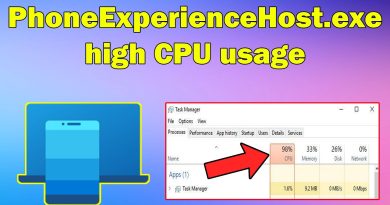Flight Simulator X – Error 1722 (NOT WINDOWS 10, read description)
THIS IS A 5 YEARS OLD VIDEO, I WAS ABLE TO FIX THE PROBLEM ON WINDOWS 8, BUT A LOT OF WINDOWS 10 USERS TELL ME THAT IT DOESN’T WORK. UNFORTUNATELY I DON’T USE WINDOWS ANYMORE AND I’M NOT ABLE TO FIND A SOLUTION FOR WINDOWS 10 USERS. I SUGGEST INSTALLING WINDOWS 7 OR CONSULTING THE RECENT DISCUSSIONS ON MS FORUMS!
How to fix error 1722 when reinstalling Microsoft Flight Simulator X.
The solution is very easy. You have to follow all the steps in Microsoft KB928080, running “command prompt” as administrator (right click on command prompt – “run as administrator”). If you don’t do so you’ll get that error (HRESULT 80004005). I hope it can help you!
http://support.microsoft.com/kb/928080
You can find my on Microsoft Community (robertoandrei).
IF IT DOESN’T WORK TRY THE HARD WAY:
Follow these steps:
1) Click windows key + R to open “RUN”
2) Type “lusrmgr.msc” and press enter
3) Go in “Groups” (the folder under “users” in the left column)
4) In the right column double click “USERS”
5) Click ADD, then add you windows user name.
6) Click ok, then go to “users” folder (left column), double-click on your user name (right column). Go into the “Member of” menu. You must be a member of “Administrators”, “Users”.
7) RESTART YOUR PC!
8) Repeat the KB928080 procedure AS ADMINISTRATOR (press WINDOWS KEY + X and then click on Command Prompt (Admin) )
METHOD 2
1) GO TO SLDL folder in Program Data/Microsoft
2) openup the Software licensing folder
3) Copy all the files and put them in a safe place
4) Delete all the files in the folder a leave the folder in
5) Run the Microsoft KB928080 ad ADMIN.
I managed to get it working on my Windows 8 PC, so it should work so it should work fine for you too.
how to repair windows 7