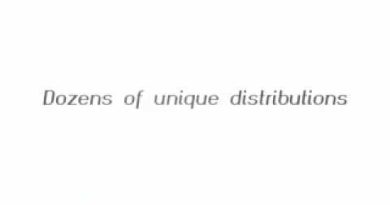Foundation Course in Computer and its Applications
1. Structure of a Computer
o Hardware: Dr. Ahire explained the physical components of a computer
system, including the CPU, memory, storage devices, input/output devices,
and peripheral devices. He emphasized the role of each component in the
overall functionality of a computer.
o Software: The distinction between system software and application software
was elucidated. Dr. Ahire highlighted the importance of software in managing
hardware resources and executing various tasks.
o Operating System (OS): The role of the operating system as an intermediary
between hardware and software was discussed. Dr. Ahire provided insights
into different types of operating systems, including Windows, Mac OS, Linux,
and their functionalities.
2. Working of a Computer
o Dr. Ahire described the basic working principles of a computer, focusing on
the process of input, processing, output, and storage. He illustrated how data
flows through different components and how instructions are executed.
3. Utility Software
o The importance of utility software in maintaining and optimizing computer
performance was highlighted. Examples such as antivirus programs, disk
cleanup tools, and backup software were discussed.cleanup tools, and backup
software were discussed.
4. Properties of a PC
o Dr. Ahire outlined the essential properties that define a personal computer
(PC), including speed, storage capacity, reliability, and user-friendliness. He
also touched upon the evolution of PCs over time.
5. Application Software
o Installation and Uninstallation: Dr. Ahire provided a step-by-step guide on
how to install and uninstall application software. He used “Epic Pen,” a
popular annotation tool, as an example to demonstrate the process.
o Software Availability: The different categories of software were explained,
including:
Open Source Software (OSS): Software with source code that is
freely available for modification and distribution.
Freeware: Software that is available for free but with restricted rights.
Shareware: Software that is distributed for free on a trial basis, with
the option to purchase a full version.
Proprietary Software: Software that is owned by an individual or a
company, with restrictions on its use and distribution.
by MGV’s Loknete Vyankatrao Hiray College, Nashik
linux foundation