FREE CCNA Lab 030: Extended ACLs (Access Control Lists Part 2)
Get the CCNA Packet Tracer lab files: https://jitl.jp/ccna-labs-drive
💻Boson NetSim: https://jitl.jp/ccna-netsim ← 100+ detailed guided labs for CCNA
📚Boson ExSim: https://jitl.jp/ccna-exsim ← the BEST practice exams for CCNA
💯ExSim + NetSim: https://jitl.jp/ccna-kit ← get BOTH for a discount!
📗Boson Courseware: https://jitl.jp/ccna-courseware ← Boson’s COMPLETE CCNA Courseware
🥇CCNA Gold Bootcamp: https://www.flackbox.com/cisco-ccna-course#jm1 ← the course I used to get my CCNA (top rated course on the Internet)
Get the course ad-free with bonus quizzes on my site: https://courses.jeremysitlab.com
Patreon: https://www.patreon.com/jeremysitlab
In this free CCNA/CCENT lab you will configure numbered extended ACLs (Access Control Lists) to control traffic in a small network.
SUPPORT MY CHANNEL
The best way to support my channel is to like, comment, subscribe, and share my videos to help spread the word!
If you can spare to leave a tip, here are some options:
PayPal: https://paypal.me/jeremysitlabYT
BAT (Basic Attention Token) tips in the Brave browser (https://www.jeremysitlab.com/brave-browser)
======================
Patreon: https://www.patreon.com/jeremysitlab
======================
Cryptocurrency Addresses
Bitcoin: bc1qxjpza7nx46e8a2rtz6vkcrvxx9mfjnufdrk0jv
Ethereum: 0x08B4325b1B99B05d850A3bfCd4A6620D770cfB64
======================
#cisco #CCNA
ccna
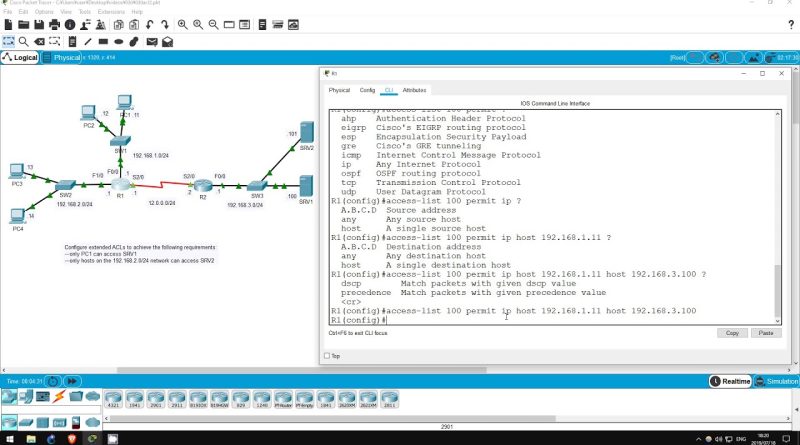



I hope you're enjoying the labs! If you want another great set of FREE packet tracer labs for the CCNA, check out Neil Anderson's lab guide here: https://jeremysitlab.com/ccna-lab-guide
These labs are excellent, easy to follow and immensely helpful. In fact, they are the only labs I've been able to complete with solid instruction (the class I'm in seems very half-assed) and they've been a boon to my learning. The CCNA class I'm in helps to give me some of the groundwork, but these labs give me the practical skills. If I had the money I'd fund, but for now I can't. Hopefully soon. Thank you Jeremy.
Heh I was able to satisfy the requirements of this lab in total of 4 lines only in one ACL compared to Jeremys solution that took 5 lines. I feel the force is with me. Flex
R1#show access-lists
Extended IP access list SINGLE
10 deny ip 192.168.2.0 0.0.0.255 host 192.168.3.100
20 deny ip host 192.168.1.12 host 192.168.3.100
30 deny ip 192.168.1.0 0.0.0.255 host 192.168.3.101
40 permit ip any any
thank you sir
You are infinitely helpful sir
Hi Jeremy,
On PT, trying to connect the 2 routers with S 2/0 but it won't allow. Only Gig connection possible via the Auto connection mode. please advise, 🙏🏽
Oopfff! I was getting confused there during this lab. I test some theory on this as it seemed like there was no need for the last command as: permit ip any any. It worked just fine as I was able to ping all other PC except the ones that were explicitly denied. Also, I tried creating 2 access list, that got very confusing for a bit so I abandoned the idea for now.
Magnificent , eye opening tutorials – thanks for the recaps J
Hi, is it also possible to configure the extended acls on f1/0 and f0/0 interfaces to achieve the requirements?
Recently i have watched "CCNA 100-105 ICND1 – Day 11: Configuring IPv4 Standard Access Lists & NAT – Free Cisco Training 2019" from channel called "Internetworking Influencers" and during that video, youtuber stated that extended ACL are not the part of ICND1 exam. When i asked him in the comments section he send me a link to official Cisco website with exam topics:
https://learningnetwork.cisco.com/community/certifications/ccna/icnd1/exam-topics
Topic 4.6 : "Configure, verify, and troubleshoot IPv4 standard numbered and named access list for routed interfaces"
So now, i`m confused-i have seen 2019 brain-dumps and there was couple questions with extended ACL configuration so should you learn that to be prepared for the exam, or focus on the standard and named ACL`s only?