FreeNAS 11 Beginner 11 – Configure an FTP Server on FreeNAS
How to configure an FTP Server on FreeNAS.
This is the eleventh video in a series of video tutorials to demonstrate how to install configure and administer FreeNAS on a Virtual Machine.
If you wish to follow the video tutorials exactly as presented, please ensure you are using the FreeNAS installation ISO file version 11.0-U4 (FreeNAS-11.0-U4.iso). The FreeNAS installation ISO may be downloaded from the following location:
https://download.freenas.org/11/11.0-U4/x64/FreeNAS-11.0-U4.iso
This video series is for demonstration purposes only. The intended audience are those completely unfamiliar with FreeNAS. It provides learners with a wonderful opportunity to obtain hands-on experience experimenting with FreeNAS in the safety of a virtual environment.
This video series only scratches the surface of what is possible with FreeNAS. The primary purpose of this video series is to enable a learner to get past the initial setup stage to the point that they are up and running.
In a real world production environment, one would not be advised to install FreeNAS on a Virtual Machine.
WATCH SOME MORE VIDEOS
11. Configure an FTP Server on FreeNAS
10. Create and Share a RAID 5 Volume in FreeNAS
09. Create and Share a RAID Stripe Volume in FreeNAS
08. Configure a WebDAV folder in FreeNAS
07. Configure a Windows shared folder in FreeNAS
06. FreeNAS Web Administrative Console Explained
05. Booting and configuring FreeNAS for the first time on a Virtual-Machine
04. Install FreeNAS on a Virtual Machine
03. Configure a FreeNAS Virtual Machine before installing FreeNAS
02. How to download the FreeNAS Operating System ISO file
01. Brief Introduction to NAS Storage and FreeNAS
by Martin O’Connor
linux ftp server
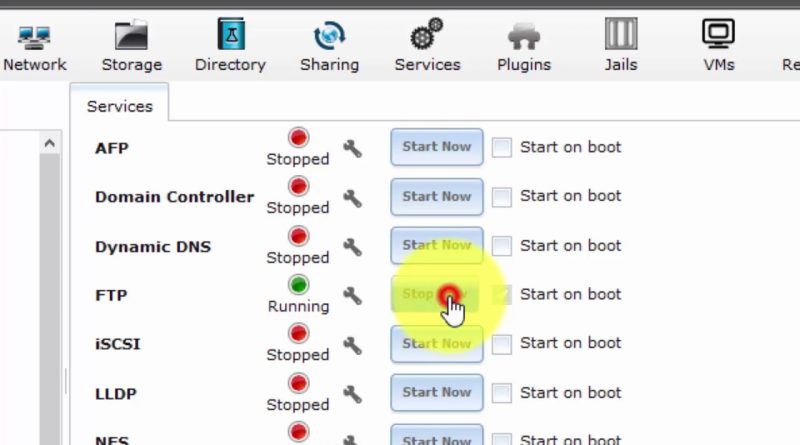



Thank you Martin… I'm using TrueNAS, but I was able to figure out the equivalent options there.
Saludos desde México, tengo una duda, un dataset creado para FTP es posible compartir archivos con un servidor plex alojado en freenas? De si ser posible tendrás el vídeo?
Do you have a video to show us how to host a website with truenas ?
Thank you so much.
And for acess from internet?
helpful and well done, I am looking into VPN or SFTP so share media with friend bak home but this was a great start.
Thank you for video. How to create share for FTP, Windows and Mac simultaneously?
Is it possible for you to tell me how can I access this server from outside of my network, what do I have to do to Access it
now how do i access it remotely ??
Excellent tute. Thank you for sharing your expertise.
Gracias por compartir tu conocimiento!
When you changed permissions on the dataset you said the user was going to be ftpuser, then contradicted that by selecting the user ‘ftp’
So you new user does not get used?
Very nice example.
Funcional, nao tinha encontrado material em lugar algum e ja estava quase desistindo do freenas
Thank you so much! Your step by step worked like a charm! I was using the modern GUI, but it was effectively the same process.
mine gives an error "Errno 1] Operation not permitted: '/mnt/Storage/ServerShare/ftpuser/.ssh'"
How to create own ssh in freenas?
TE AMO PAPULARDO ME SIRVIO MUCHO