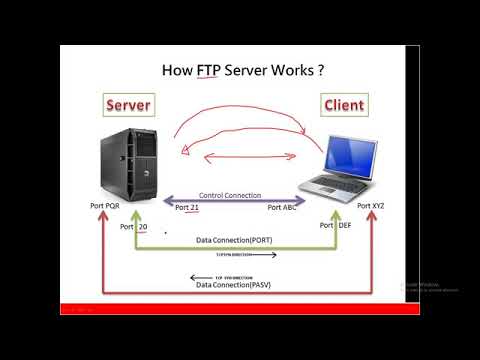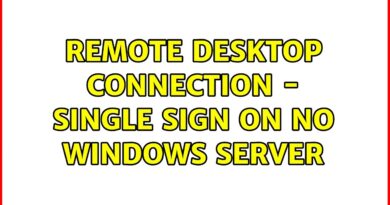FTP Server Configuration in Centos 8 Step by Step In Bangla
Table of Content:
—————–
1. Basic Configure (IP, Host Name, Package Install)
2. Anonymous FTP Configure
3. FTP Local user Authentication
4. FTP Group user authentication
5. FTP Chroot Jail (User restriction to explore to other system directory)
6. FTP Client (Filiezilla & and Windows CMD, web based)
7. FTP User Restrictions
8. FTP Upload Enable (Admin User)
9. SFTP / ssh over FTP
9. FTP firewall & Security
10. SELinux for FTP
Reference Table:
—————-
FTP – File Transfer Protocol
FTP – FTP is a Application layer protocol which use to transfer files between clients and server.
Port: 20 (Data),21 (Control)
Protocol: TCP
Packages: vsftpd
Daemon: vsftpd
Configuration file: /etc/vsftpd/vsftpd.conf
Directory location: /var/ftp/pub/*
FTP Server Types:
=================
1) Normal FTP (Anonymous User)
2) Authentication based
FTP user:
=========
1) Anononymous user: guest user (no password)
2) Authentication FTP user: FTP group user
3) local user (local user of server crated by root)
by SmilE Tube
linux ftp server