FTPS vs SFTP: What are FTPS and SFTP? What are their differences? Which one is better?
In this video, we will talk about the differences between FTPS and SFTP, which one is better, and which one you should use.
Both FTPS and SFTP are file transfer protocols. They are widely used for transferring large amount of data over the Internet.
FTPS means FTP over SSL or TLS. It is a secure form of the regular FTP protocol. SFTP means SSH File Transfer Protocol. It is a file transfer protocol over secure SSH connection.
SSL, TLS and SSH are security protocols. SSL means secure socket layer, which is a technology for secure data communication between two computers over the Internet. It uses digital certificate and data encryption to verify server identity and ensure data security. TLS means transport layer security. It is the successor to SSL with better security. SSH means Secure Shell, a network protocol for accessing a computer securely over an unsecured network.
FTPS and SFTP are similar. They both transfer data with encryption, verify server’s identity and support regular file transfer functions. However, the underlying technologies are different:
– FTPS is based on FTP and uses the regular FTP port 21 (or 9 90); SFTP is based on SSH and uses SSH port 22.
– FTPS server needs an SSL certificate, but SFTP does not.
– FTPS server uses 2 channels, and it supports anonymous login; SFTP server uses only 1 channel, and it does not support anonymous login, but it supports login with a key file.
– SFTP is firewall-friendly. You only need to open one TCP port 22 on the server. FTPS usually requires opening a range of ports for the data channel.
Both FTPS and SFTP are secure. You can use either one. In general, FTPS (FTP) is more popular on Windows and SFTP is more popular on Linux or Unix.
In the following cases, you need to use SFTP:
(1) If you need to log in with a key file.
(2) If the server does not have an SSL certificate.
(3) You don’t want to open many ports on your firewall.
In the following cases, you need to use FTPS:
(1) If the FTP client or server does not support SFTP;
(2) if you need to secure existing FTP code.
(3) If you need to support anonymous FTP.
Most FTP clients can support both FTPS and SFTP.
Windows command-line based FTP client does not support FTPS nor SFTP. You can use DriveHQ’s CommandFTP client instead.
https://www.drivehq.com/DriveHQ-KB/ftp/Command-line_FTP_Scripting.aspx
FTP enabled software and devices are more likely to support FTPS than SFTP.
Almost all FTP server software can support both FTPS and SFTP. The exception is Microsoft’s IIS FTP server does not support SFTP.
FTPS server requires an SSL certificate. You need to buy an SSL certificate matching the server name and install it on the server to enable it.
If you don’t have your own FTP server, you can use a hosted FTP service such as DriveHQ’s cloud FTP server. It supports all FTP protocols. You can use DriveHQ’s FTP server name, or setup a co-branded FTP server name. You don’t need to order an SSL certificate in these cases. For more information, please visit https://www.DriveHQ.com and click FTP SFTP Hosting:
https://www.drivehq.com/CloudFTPServerHosting/
by DriveHQ_CameraFTP
linux ftp server
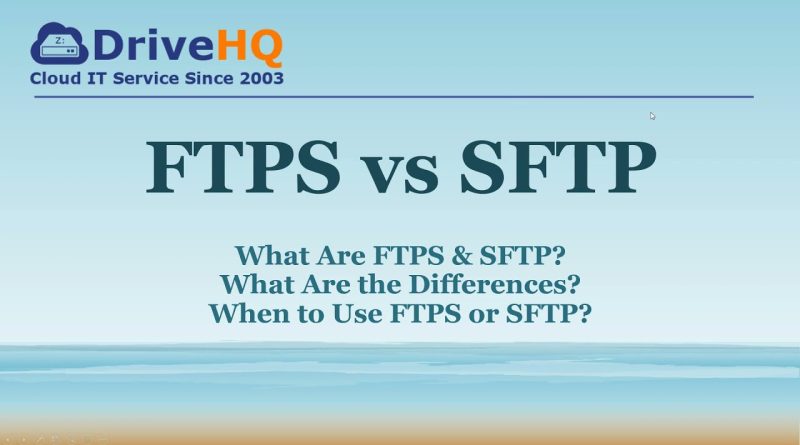
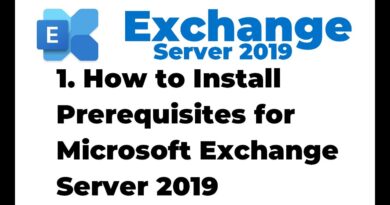


good video, thanks!
DriveHQ supports both FTPS and SFTP. Please visit DriveHQ's FTP/SFTP Hosting feature page: https://www.drivehq.com/features/ftp.aspx
Based in U.S., DriveHQ is one of the largest FTP/SFTP hosting service providers. Please sign up for a free business trial at: https://www.DriveHQ.com/