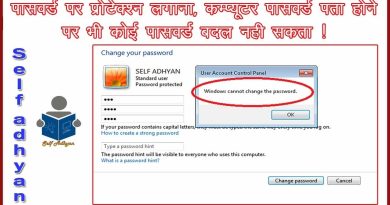Game files verification error in Genshin Impact
If you are facing the Game files verification error in Genshin Impact, this post is for you. Genshin Impact is a popular game, but it has its share of bugs, errors, and issues. One such error is the Game files verification error on the Genshin Impact launcher. It usually occurs after downloading game files or installing an update. Here is the full error message you get:
Game files verification error. Select “Retry” to try again.
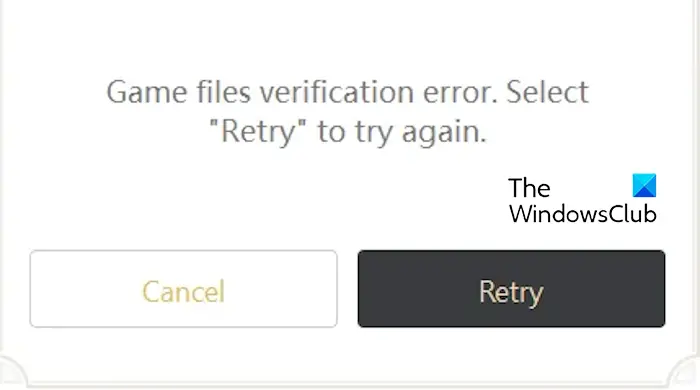
If you get this error, you can check out the solutions below to fix it.
Game files verification error in Genshin Impact
If you get the Game files verification error in Genshin Impact, here are the troubleshooting methods you can use to fix the error:
- Run Genshin Impact as an administrator.
- Turn off your antivirus/firewall temporarily.
- Uncheck some options in the Properties box
- Reinstall Genshin Impact.
1] Run Genshin Impact as an administrator
If you are running the Genshin Impact game without administrator privileges, you might get the Game files verification error. So, in case the scenario is applicable, you can launch the game as an administrator and see if it fixes the error. Right-click on the Game icon and select Run as an administrator.
See: Genshin Impact keeps crashing or freezing on Windows PC.
2] Turn off your antivirus/firewall temporarily
Your overprotective antivirus or firewall might block some Genshin Impact files and trigger this error. Hence, if the scenario applies, you can disable your antivirus or firewall briefly and check if the error is resolved. If yes, you can whitelist the Genshin Impact game through your antivirus or firewall.
3] Uncheck some options in the Properties box
You can try manually unzipping the downloaded game’s files and see if it works. It has helped some affected users fix the error. So, you can try doing the same and check if you have stopped receiving the Game files verification error. Here’s how:
First, open Task Manager using Ctrl+Shift+Esc and close the Genshin Impact Launcher program. Now, right-click on the Genshin Impact desktop shortcut, select the Properties option, and click on the Open File Location button from the Shortcut tab.
Next, open the Genshin Impact game folder and uncompress the game files manually in the same location.
When done, right-click on the GenshinImpact.exe file in the same folder, select the Properties option, and uncheck the following options from the Compatibility tab:
- Disable full-screen optimizations.
- Run this program as an administrator.
- Run this program in compatibility mode for.
- Register this program for restart.
Then, press the Apply > OK button to save changes.
Next, restart your computer and run the Genshin Impact game. Now, click on the Update button and launch the game to check if the error is fixed.
Read: Fix Network Error Code: 4206 on Genshin Impact.
4] Reinstall Genshin Impact
If the error continues, you can uninstall and then reinstall the Genshin Impact game on your PC. Here’s what to do:
To do that, open the Settings app using Win+I and go to the Apps > Installed apps section. Now, select the three-dot menu button next to Genshin Impact, choose Uninstall, and follow the prompted instructions to complete the process. Once done, download and install the Genshin Impact launcher and the game in the same directory and check if the error is fixed.
Read: Fix Genshin Impact not launching on Windows PC.
I hope this helps!
How do you repair game files in Genshin Impact?
To repair the game files of Genshin Impact, press the Settings button from the top-right corner of the Launcher. Now, click on the Repair Game Files > Repair Now option to repair game files.
How do I fix Genshin download error?
To fix the Game file download error in Genshin Impact, make sure your internet is stable and working fine. Apart from that, you can relaunch the game with administrator rights and see if the error is fixed. You can also allow the game through your firewall, use Google DNS, try using a VPN, or reset your network settings to fix the error. If that doesn’t help, you can unzip the game files manually and check if it works for you.
Now read: Fix Genshin Impact FPS drops and lags on PC.