Gateway Laptop Factory Restore Reinstall Windows Reset NV NE DX FX LT KAV SA1 MX NX ZX NV79 M Series
Video showing how to fully reset restore reinstall your out of box state operating system Windows 7 8 10 Vista XP back on your Gateway laptop, desktop, tablet All In One computers. Typically you would tap or hold down the ALT & F10 key buttons at the same time upon startup when you see the Gateway logo. This should take you to the Recovery part. You may have to do this several times for it to catch.
NV NE DX FX SA1 ZX One All-in-One touchscreen gaming i5 i3 AMD Celeron NE N522 SX M Mini Netbook LT KAV ID ID49C M2266 W350I T Series Tablet TA7 W650i NV52L ML MD reinstallation install LT10 LT20 LT21 LT22 LT23 LT25 LT27 LT28 LT30 LT31 LT32 LT40 LT41P NE51B NE522 NE56R NE56R NE570 NE571 NE572 NE573 NE71b NE722 VR UC TC P NS MX MT MP ML MD MC EC CX E C 3000 4000 6000 7000 8000 S-7125 S-7200 S-7220 S-7235 S-7320 S-7410 S-7500 S-7510 S-7700 S-7710 VR46 EC14 EC18 UC73 UC78 TC72 TC73 TC74 TC78 TC79 T-14 T-16 T-62 T-63 T-68 P-170 P-171 P-172 P-173 P-63 P-68 P-73 P-78 P-79 NX100 NX200 NX250 NX260 NX270 NX500 NX510 NX550 NX560 NX570 NX580 NX850 NX860 NV40 NV42 NV44 NV47H NV48 NV49C NV50A NV51 NV510P NV51B NV40 NV42 NV44 NV47H NV48 NV49C NV50A NV51 NV510P NV51B NV51M NV52 NV52L NV53 NV53A NV54 NV55C NV55S NV56 NV56R NV570P NV57H NV58 NV59 NV59C NV73 NV73A NV74 NV75S NV76R NV77H NV78 NV79 NV79C NS41C NS51C NE411 NE46R NE510 NE511 NE512 NE513 NE51B NE522 NE56R NE570 NE571 NE572 NE573 NE71B NE722 MX1020 MX1040 MX1050 MX3040 MX3050 MX3100 MX3130 MX3140 MX3210 MX3220 MX3230 MX3300 MX3310 MX3410 MX3420 MX3550 MX3560 MX3610 MX3630 MX3700 MX4610 MX6000 MX6020 MX6030 MX6110 MX6120 MX6130 MX6210 MX6240 MX6410 MX6420 MX6430 MX6440 MX6450 MX6610 MX6620 MX6630 MX6640 MX6650 MX6708 MX6710 MX6750 MX6830 MX6900 MX6910 MX6920 MX6930 MX6940 MX6950 MX6960 MX7110 MX7120 MX7310 MX7330 MX7340 MX7510 MX7520 MX7530 MX8520 MX8530 MX8550 MX8700 MX8710 MX8720 MX8730 MX8740 MT3100 MT3300 MT3410 MT3420 MT3700 MT3710 MT6010 MT6020 MT62 MT6220 MT6450 MT6460 MT6700 MT6710 MT6720 MT6730 MT6820 MT6830 MT6840 MT6910 MT6920 MP6925 MP6954 MP8701 MP8708 MP8709 ML3108 ML3109 ML3706 ML6018 ML6020 ML6226 ML6227 ML6228 ML6230 ML6700 ML6710 ML6720 ML6730 MD24 MD26 MD73 MD78 MC73 MC78 M-14 M-150 M-151 M-152 M-153 M-16 M210 M-24 M250 M255 M-26 M275 M280 M285 M305 M320 M325 M350 M360 M405 M460 M465 M500 M505 M520 M-62 M-63 M-67 M-68 M685 M-73 M-78 ID47H ID49C ID54 ID56 ID57H ID58 ID59C ID79C EC14 EC14D EC18 EC19C EC38 EC39C EC54 EC58 E-100M E-155C E-265M E-295C E-475M CX200 CX210 CX2600 CX2610 CX2620 CX2720 CX2730 CX2750 C-120 C-140 C-141 C-142 C-143 C-58510 solo 7110 7210 7300 7310 7320 7330 7405 7410 7420 7430 7500 7510 6010 6020 6510 6520 6530 6830 8510 8550 4010 4020 4030 4040 4520 4530 4540 hard drive harddrive SSD Memory virus removal FBI warning drivers Tab G1-715 G1-725 SX2100 SX2110 SX2110G SX2185 SX2300 SX2310 SX2311 SX2360 SX2370 SX2380 SX2800 SX2801 SX2802 SX2803 SX2840 SX2841 SX2850 SX2851 SX2855 SX2860 SX2865 SX2870 SX2885 SX2986 SX2995 2016 2017 LX4200 LX4710 LX4720 LX4800 LX6200 LX6810 LX6820 new used old ZX190 ZX2300 ZX2301 ZX4250 ZX4250G ZX4251 ZX4260 ZX4270 ZX4300 ZX4350 ZX4351 ZX4450 ZX4451 ZX4665 ZX4665G ZX4800 ZX4801 ZX4830 ZX4831 ZX4850 ZX4930 ZX4931 ZX4950 ZX4951 ZX4970 ZX4970G ZX4971 ZX4971G ZX680 ZX6810 ZX6900 ZX6910 ZX6951 ZX6960 ZX6961 ZX6970 ZX6971 ZX6980 GZ7108 GZ7110 GZ7112 GZ7212 GZ7220 Profile LT10 LT20 LT21 LT22 LT23 LT25 LT27 LT28 LT30 LT31 LT32 LT40 LT41P mini Video que muestra cómo volver a instalar completamente fuera de su sistema operativo estado de caja posterior en sus computadoras portátiles , de escritorio , de la tableta. Lo normal será pulse o mantenga pulsado el botón de tecla en el arranque cuando se ve el logotipo de Dell . Esto se debe tomar a la parte de recuperación . Es posible que tenga que hacer esto varias veces para que la captura reinstalar comment faire un réglage complet de l’usine de restaurer l’installation de remise à zéro du système d’exploitation du système d’installation réinstaller la réinstallation par défaut ordinateur portable d’ordinateur de bureau wie eine volle Werkseinstellungen wiederherstellen Systembetriebssystemreset zu tun installieren Neuinstallation Standard- Laptop-Computer Notebook- Desktop-Fenster neu Windows को पुनर्स्थापित स्थापित करने के लिए kaise ek poorn kaarakhaana setings ko bahaal sistam opareting sistam reeset sthaapana punarsthaapana difolt laipatop kampyootar notabuk deskatop ko punarsthaapit sthaapit karane ke lie 전체 공장 설정은 시스템 의 운영 체제 다시 설치가 재설치 기본 노트북 컴퓨터 노트북 바탕 화면 윈도우를 다시 설치 복원 하는 방법 jeonche gongjang seoljeong-eun siseutem ui un-yeong cheje dasi seolchiga jaeseolchi gibon noteubug keompyuteo noteubug batang installieren Come fare un pieno impostazioni di fabbrica ripristinare l’installazione di ripristino del sistema operativo del sistema di installazione reinstallare di reinstallazione di default कैसे एक पूर्ण कारखाना सेटिंग्स को बहाल सिस्टम ऑपरेटिंग सिस्टम रीसेट स्थापना पुनर्स्थापना डिफ़ॉल्ट लैपटॉप कंप्यूटर नोटबुक डेस्कटॉप
how to repair windows 7

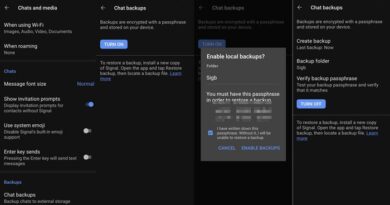
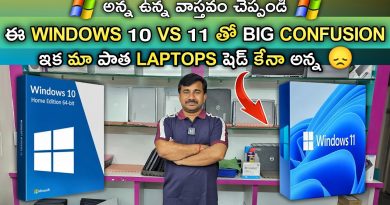

if you are in the market for a new laptop for around 500 I would go with the Asus i5 20gb Ram 512 SSD drive on Amazon. Link is here https://amzn.to/478zD1I
Ok, all other videos did not work for me.
This one worked.
If I helped you fix your device during these crazy troubling times please consider tipping me on Paypal at https://www.paypal.me/rubberwilbur or leave a Super Thanks above. Even $3 would be greatly appreciated. Thank you so much and please take care of yourself and precious loved ones.
Thank you! Check your PayPal
I have a old NV76R series. Nothing is working I've tried. The administration password has been lost.
I did not work with my gateway laptop
When i make "alt+f10" don't show me THIS Black screen,Just stay in Gateway screen,don't move me for nothing
Being I have everything on my pro pad,can I clean laptop n not lose my photos ? They're in Google cloud
Rechargable pack for 11.1V=4400mAh Battery
Ty but will your vedios and pictures and everything will be saved
Ok
I had to press right alt
My goodness!! Truly a life saver
Thank you so much
Its loading now
Hopefully it works
Hi! I am contacting you do to having issues with factory resetting my computer. I have a Gateway NE56R41u with windows 7 on it. I have tried the "PWR – Alt + F10" and the "PWR – F2" methods with no luck… If you have any suggestion's please contact me and let me know what I can do to fix this problem. My parents were using this laptop and when i got it back, it had a virus of some kind on. I am just looking for answers. PLEASE HELP!!!
Omg I’m doing this at the moment with an old gateway computer. Crossing my fingers!!!
Mine just screamed at me
I miss the red gateway laptop from RadioShack Orange NJ 2009
I did this but when it restarts it comes up with i need the installation disc anything I can do
I'm just here to thank you and God bless you I did what you said and my pc was fixed the only thing with the video it's that it was a little blurry but is a great video, I subscribe hope you don't mine Subscribe back if you like your friend Charlie
Will I have to buy a new copy of windows if I do this?
Thank you so much! I have been trying for weeks to restore my laptop! I tried a few others ways with no luck thank you so much!!
Ok
How can I install Windows 10 on my gateway pc
Do you need to use a usb for this?
I know this video is old and all but do you have to have the disc download it onto the computer
Yea ya bad!!! 💯💯💯 I've subscribed brudda !!
Wow!!! It worked….probably cuz I'm using the same computer as the video. Thank you
BRUH it just beeps at me 😭
Help me plz
Agustín
Does it restore from windows 10 to windows 7