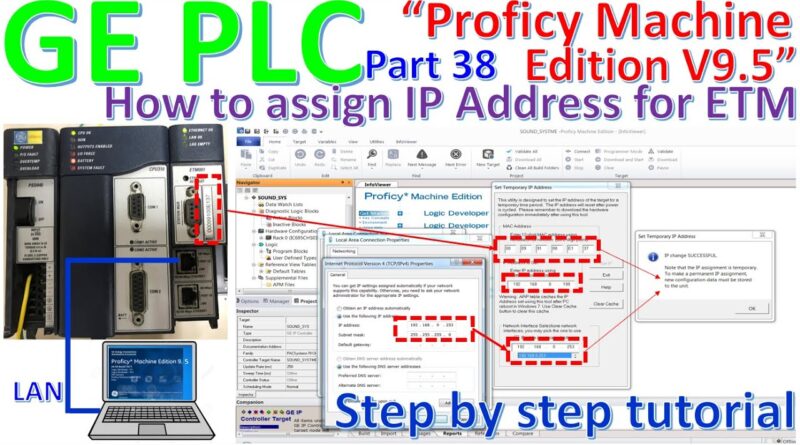GE software"Proficy Machine Edition" how to assign IP address to Ethernet module IC695ETM001
Hello everyone!
Welcome back to my channel again!
Today I have a video to show and share about GE software “Proficy Machine Edition V9.5” how to assign IP address to Ethernet module IC695ETM001.
I hope this video everyone will understand step by step about setting or assign the IP address to Ethernet module IC695ETM001. In this video everyone will also understand about how to setting the CPU parameters, how to download parameters to CPU…
And I’m so sorry if I have mistake from this video.
Link below just basic PLC GE and SCADA:
GE software “Proficy Machine Edition” & “Proficy Cimplicity HMI SCADA Workbench”create alarm history
GE software “Proficy Machine Edition” and “Proficy Cimplicity HMI SCADA Workbench”create alarm viewer
GE software “Proficy Machine Edition” and “Proficy Cimplicity HMI SCADA Workbench” create alarm sound
GE software “Proficy Machine Edition V9.5” read data from Schneider power meter model “PM5350” part3
GE software “Proficy Machine Edition V9.5” read data from Schneider power meter model “PM5350” part2
GE software “Proficy Machine Edition V9.5” read data from Schneider power meter model “PM5350” part1
GE software “Proficy HMI SCADA CIMPLICITY” how to open/learn from CIMDEMO
GE software “Proficy Cimplicity HMI SCADA” how to overlay screens by using mouse up action
GE software “Proficy Cimplicity HMI SCADA” how to open screens by using mouse up action
Proficy Machine Edition “Parameterize Block” Proficy Cimplicity duplicate “Objects” analog scaling
GE software “Proficy Machine Edition” create Parameterize Block for Analog Output scaling (4-2mA)
GE software “Proficy Machine Edition” create Parameterize Block and connect with PLC GE part1
GE software “Proficy Machine Edition” create Parameterize Block and connect with PLC GE part2
Proficy Machine Edition software connect with PLC GE “COUNTER” instruction part1
Proficy Machine Edition software connect with PLC GE “COUNTER” instruction part2
Proficy Machine Edition tutorial GE PLC how to link data between PLC”A” with PLC”B” using EGD Part-1
Proficy Machine Edition tutorial GE PLC how to link data between PLC”A” with PLC”B” using EGD Part-2
Proficy Machine Edition tutorial GE PLC how to link data between PLC”A” with PLC”B” using EGD Part-3
Link of all playlist for PLC GE:
Thanks you very much for watching, like and subscribe and share my videos.
If everyone have any questions please kindly comment under my videos or contact me by:
https://web.facebook.com/plc.scada.7564/
See you next videos!
ip address