Get "Create a Windows 7 install disk" option on BootCamp assistant
If you have an old Mac computer model and you tried to create a Windows 7 or later installer disc and you realised that you can’t because the “Create a Windows 7 install disk” option on BootCamp assistant is missing, then you came to the right place! Unfortunately, if you are running a new version of Mac OS X, then Bootcamp assistant lacks the first option. However, with this trick on the video, you can get it back, create the windows installer disk and install Windows OS on any computer!
We wrote an article for this video as well! Check it out:
https://www.techlunar.com/tutorial/fix–bootcamp-create-windows-7-install-disk-option-missing
Older Xcode versions: https://developer.apple.com/download/more/?=xcode
Note that you need to sign in as a developer first in order to access the page.
Create a Windows installer disk (USB stick):
Gear used for video production
UK:
► Mobile Tripod: https://amzn.to/3zRIcwO
► Microphone (Blue Yeti): https://amzn.to/38ON49X
► Blue Yeti Cover Foam: https://amzn.to/3tn8Qez
► USB-C adaptor: https://amzn.to/3zQRokV
► Videos recorded from iPhone XR: https://amzn.to/38Lg3eK
US:
► Mobile Tripod (similar): https://amzn.to/3DQ8diB
► Microphone (Blue Yeti): https://amzn.to/3yL8HTn
► Blue Yeti Cover Foam: https://amzn.to/3l1rLYz
► USB-C adaptor: https://amzn.to/3zRKNH4
► Videos recorded from iPhone XR: https://amzn.to/2VpVwto
__
You may be interested in the following
Top 3 Hidden iOS Features:
► https://studio.youtube.com/video/HM9mXRRrQlQ/edit
1 Keyboard, 1 mouse, 4 devices:
► https://studio.youtube.com/video/40Mi7c0W2_A/edit
These 55£ Headphones will Replace your Apple Solo Beats:
► https://studio.youtube.com/video/vVeco3Rd78U/edit
Reset Time Screen passcode:
► https://studio.youtube.com/video/IeodL8WjMuk/edit
“Restoring BackUp not Compatible” FIXED:
► https://studio.youtube.com/video/kgjjnuOWJiA/edit
“Windows Can’t Be Installed on this Disk” FIXED:
► https://studio.youtube.com/video/ilZJ2_-zSvA/edit
Get iOS Emojis on Android:
► https://studio.youtube.com/video/_gS7Su8GZrA/edit
Get “Create Windows 7 Installer Disk” Back:
► https://studio.youtube.com/video/IYJbnAfuV_g/edit
__
We are on Teespring! 🎉 Take a look at products which you can purchase to support us further including iPhone cases, T-Shirts etc.
Store
► https://teespring.com/en-GB/stores/techlunar
► https://www.youtube.com/c/TechLunar/store
Connect
► Facebook : https://www.facebook.com/techlunar1
► Twitter. : https://twitter.com/techlunar1
► Youtube. : https://www.youtube.com/techlunar
► Rate Us : https://www.facebook.com/techlunar1/reviews/
► Website: http://www.techlunar.com
► Inspire, Connect and Grow your knowledge by joining our community!
http://www.techlunar.com/register
☑️ This video and description contain affiliate links, which means that if you click on one of the product links, I may receive a small commission.
how to repair windows 7
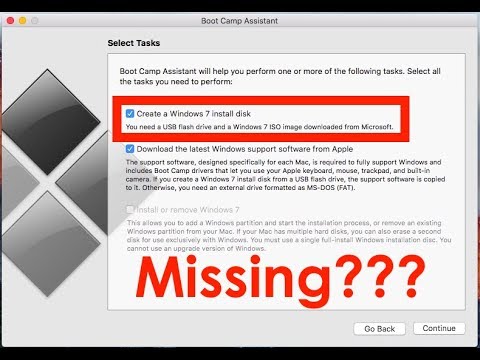



Thanks for watching this video!
http://forum.techlunar.com
Make sure to join our community. Here you can post any technical problem you may have to our forum, or any other general questions you may have.
http://www.techlunar.com
Have a look at our blog. Here we post Technology news, articles, tutorials, product reviews and offers which you may be interested. Visit us and make sure to subscribe to our mailing list to be the first one to hear from us.
When i tried this it broke boot camp. i would get an error when i tried to start it. Reloaded the original Info.plist and boot camp worked again. don't know what could be wrong.
Hardware Overview:
Model Name: Mac mini
Model Identifier: Macmini4,1
Processor Name: Intel Core 2 Duo
Processor Speed: 2.4 GHz
Number of Processors: 1
Total Number of Cores: 2
L2 Cache: 3 MB
Memory: 2 GB
Bus Speed: 1.07 GHz
Boot ROM Version: MM41.0042.B00
hello i cant see DAROM VERSION ON MY BOOTMAC WHAT WILL I DO PLEASE
Brilliant my friend.🙏
Thank you for this! My 2009 MacbookPro didn't let the Xcode to be installed but as @amar-js4tn here kindly suggested you can do it with TextEdit. Just duplicate the lines needed and then edit.
thank you
Mine work without Xcode.. I use just the text editors
Why is the 3rd task not available?
after i changed info.plist by text edit my boot camp stopped working i cant change any thing in info.plist after that my boot camp assisstant stop working please help me 🙁
os x yosemite, imac mid 2010
It keeps telling me there's not sufficient space on the usb drive, which is not true.
You're the boss
still helping people in 2023!. Thanks.
This worked an absolute charm for me 🙂 Do you happen to have an way or instructions on how to upgrade the OSX past High Sierra that would be really helpfull xD
You are a genius. Thanks for sharing this vital information.
you are the best. Thanks for the video and the assistance
I did not have DARequiredROMVersions. So I added iMac16,2 (my mac) to ExternalInstallOnlyModels and it gave me the option to create my Win 8.1 usb after closing and reopening BootCamp. Hope I helped someone. Note I did not see the option to create a Win 7 USB, it was Win 8 and above.
I need help!! I don't have (DARequiredROMVerions) on my info.plist file, what to do?
I did not have the option for DARequiredROMVersions what do I do??
Thanks a million, have an old 2009 MacBook Pro 13 that I wiped & re installed El Capitan but was having issues installing boot camp windows iso, found your video & even though it took longer as I had to download & install Xcode app the end result was the same & I'm now currently creating a win boot up disk, top man
On Xcode is no DARequiredRomVersions
If you do not have the the darom (high sierra for example) thing do it where you see Cfbundle