Git and GitHub for Beginners – Crash Course
Learn about Git and GitHub in this tutorial. These are important tools for all developers to understand. Git and GitHub make it easier to manage different software versions and make it easier for multiple people to work on the same software project.
This course was developed by Gwen Faraday. Check out her YouTube channel: https://www.youtube.com/channel/UCxA99Yr6P_tZF9_BgtMGAWA
🔗 Git Commands: https://gist.github.com/gwenf/19e5748a5391929e8e938a22c8a4b3f2
🔗 Install git: https://www.atlassian.com/git/tutorials/install-git
🔗 SSH Keys: https://help.github.com/en/github/authenticating-to-github/generating-a-new-ssh-key-and-adding-it-to-the-ssh-agent
⭐️ Contents ⭐️
⌨️ (0:00) Introduction
⌨️ (1:10) What is git?
⌨️ (1:30) What is version control?
⌨️ (2:10) Terms to be learn in video
⌨️ (5:20) Git commands
⌨️ (7:05) sign up in GitHub
⌨️ (11:32) using git in local machine
⌨️ (11:54) git install
⌨️ (12:48) getting code editor
⌨️ (13:30) inside VS Code
⌨️ (14:30) cloning through VS Code
⌨️ (17:30) git commit command
⌨️ (18:15) git add command
⌨️ (19:15) committing
⌨️ (20:20) git push command
⌨️ (20:30) SSH Keys
⌨️ (25:25) git push
⌨️ (30:21) Review workflow so far
⌨️ (31:40) Compare between GitHub workflow and local git workflow
⌨️ (32:42) git branching
⌨️ (56:30) Undoing in git
⌨️ (1:01:50) Forking in git
⌨️ (1:07:55) Ending
Thanks to Harsh Raj for creating these time codes and section descriptions.
—
Learn to code for free and get a developer job: https://www.freecodecamp.org
Read hundreds of articles on programming: https://freecodecamp.org/news
by freeCodeCamp.org
linux foundation



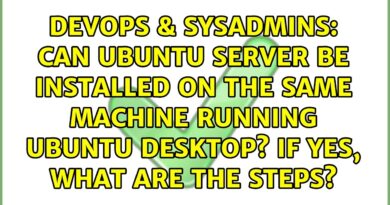
Hey everyone, thanks for watching ❤
If you want to support my work, I wrote a book on learning to code: https://amzn.to/3a911Rk (US) and https://books2read.com/u/4DgO8D (worldwide)
Thanks for quitting the fear of git and github.
I'm not native speaker of English. So I really appreciate your speed of speaking. Thanks a lot!
Thanks a lot for amazing video
Great video for beginners like me.
la -ls didn't work on windows.ls did
can you speak just faster ? Jesus
This is the best Git tutorial!!
Thanks for this amazing tutorial. It was very concise and clear. A must watch for everyone struggling with git and github.
That was amazing, thank you.
this is prolly the best git and github tutorial out there
Amazing bro, thank you so much. Please I would like the next video.
Can i use git with the http format rather than the ssh route?
I learned a lot from this video
Great #AIGURUJE
very informative git tutorial for beginners🙂
Excellent video.
Amazing tutorial, being a comp info systems student the only class I ever had that included GitHub only involved us uploading a Google Colab notebook to a GitHub repo a single time and from there every project I ever had just immediately assumed I knew how to use every corner of Git, so I'm only half way through this tutorial and it already feels like it has taught me so much.
Thanks Gwen!!! This is super clear !!!!
I use git just locally for my solo projects found out that the .git on the root of your tree project holds all the history, I had this project on 3 different machines with a different incarnation on each so wanna have the history just run these code in each machine :”git init “ on the 1st/oldest, “git add .”, “git commit -m message”in each machine taking over the .git folder and cool everything is there since version 1 lots of git clients to grab a quick diff I use diffmerge hooked to smartgit
love it
really easy and beginner friendly
such a great tutorial to help beginners understand, thanks so much for your time!
This was a great tutorial, exactly what I needed. I liked the way you boiled down so much content, and kept it understandable, without going down every rathole. I might have to go back to watch the merge/fork part, but this is all I need for now to get started. Thanks!
@ 17:02 you could use ls -Force
command in terminal for windows system if la command
doesn't works for you
Thanks
thank you very much for this video madam. , I will follow all you channels.
P.S. You have a beautiful voice