GitHub Foundations Certification Course – Pass the exam in 10 hours!
Learn about GitHub and pass the GitHub Foundations exam! Learn the core concepts of collaborating, contributing, and working on GitHub.
https://www.exampro.co/github-foundations
✏️ Course developed by Andrew Brown of ExamPro. Check out the ExamPro YouTube channel: https://www.youtube.com/channel/UC2EsmbKnDNE7y1N3nZYCuGw
🔗 ExamPro Certification Training: https://www.exampro.co
⭐️ Course Contents ⭐️
☁️ (00:00:00) Introduction
Introduction to GitHub
Exam Guide Breakdown
GitHub Stars
☁️ (00:18:52) GitHub Basics
Version Control Systems
Git
Version Control Services
GitHub
Setup UFA with Auth and GitHub Mobile
Create GitHub Account
Multiple GitHub Accounts
Setup GitHub Organization
Creating and Uploading an Avatar
GitHub Octocat
Git vs GitHub
GitHub Repo
GitHub Repo Tour
Git Quick and Dirty Crash Course
Git Commit
Git Branch
Git Remote
GitHub Flow
☁️ (02:55:04) GitHub Development
GitHub CLI
GitHub CLI Follow Along
SSH Keys
SSH Keys Follow Along
Deploy Keys
Personal Account Access Tokens
Personal Access Tokens
GitHub APIs
GitHub APIs Follow Along
Github SDKs
Github SDKs Follow Along
☁️ (04:16:22) GitHub Desktop and Mobile
GitHub Desktop
GitHub Desktop Follow Along
GitHub Desktop vs Github
GitHub Mobile
☁️ (04:26:05) GitHub Entities
Types of GitHub Accounts
GitHub Free vs GitHub Pro
GitHub Organizations Plans
GitHub Enterprises Deployment Options
☁️ (04:34:55) Markdown
Markdown
Markdown Basic Syntax
Markdown Extended Syntax
Text Formatting Toolbar
Slash Commands
GitHub Flavoured Markdown
Markdown on GitHub
Uploading Files
☁️ (05:08:31) GitHub User Profile
GitHub User Profile
GitHub User Profile Follow Along
☁️ (05:15:04) Understanding GitHub Repos
README Files
Basic Repo Navigation
Create a GitHub Repo
Create a Github Repo Follow Along
Maintaining a repo
Maintaining a repo Follow Along
Repo Templates
Repo Templates Follow Along
Cloning a Repo
Adding files to a repo
Creating branches
Creating branches Follow Along
Starring Repos
Starring Repos Follow Along
Watching repos
Watching repos Follow Along
Feature previews
Tags
GitHub Tags Follow Along
GitHub Releases
Github Packages
Repo Insights
☁️ (06:25:11) GitHub Issues
Creating Issues
Issues vs Discussions vs Pull Requests
Issuing numbering and linking
Create a branch from an issue
Create branch from issue again
Search and filter issues
Search and filter issues Follow Along
Issue Templates
Issue Forms
Issue Templates and Issues Forms
Pinning Issues
☁️ (07:02:49) GitHub Pull Requests
Pull Requests
Creating Pull Requests
Base and Compare
Draft Pull Requests
Draft Pull Requests Follow Along
Linked Activity within a pull request
Pull Requests Statuses
Commenting in pull requests
Codeowners file
Pull Request Options
Required Reviewers
Reviewing Pull Requests
Merge options Pull Requests
Pull Request Templates
☁️ (07:34:07) GitHub Discussions
GitHub Discussions
Discussion Options
Marking Answers in a Discussion
Pinning Discussions
Convert Discussion to an Issue
GitHub Discussions Follow Along
☁️ (07:39:57) Notifications
Notification Configuration Options
Notification Filters Options
Mentions in Threads
Notifcations Inbox
Notifications Inbox Follow Along
Notification Watching
Notification Subscriptions
Notification other views and options
☁️ (07:48:31) Gists
Gists
Fork and Clone Gists
Gists
☁️ (07:53:46) GitHub Wiki
GitHub Wiki
GitHub Wiki Follow Along
☁️ (07:57:00) GitHub Pages
GitHub Pages
GitHub Pages Follow Along
☁️ (08:00:33) GitHub Actions
GitHub Actions
GitHub Actions Follow Along
☁️ (08:18:03) GitHub Copilot
Copilot
Copilot Individuals vs Copilot Business
Setting up Copilot
Github Copilot
☁️ (08:37:43) GitHub Codespaces
GitHub Codespaces
Create a Codespace
GitHub Codespaces Lifecycle
Renaming Codespaces
Renaming Codespaces Follow Along
VS Code Configurations
Retention Period and Timeout Configuration
Codespaces Sync Settings
Installing Dotfiles
Deep Links
Codespaces Secrets
Codespaces Secrets Follow Along
devcontainer json
Changing Shells
☁️ (08:58:26) GitHub.dev
Github dev
Codespaces vs Github dev
☁️ (09:00:07) Open Source
Open Source
GitHub Sponsors
GitHub and Open Source
GitHub and Open Source Follow Along
InnerSource
InnerSource vs OpenSource
Forking
Discoverable repos
Github Repo Search and Topics
☁️ (09:14:58) Labels and Milestones
GitHub Labels
GitHub Milestones
Labels
Milestones
☁️ (09:19:31) GitHub Projects
GitHub Projects
Projects vs Projects Classic
Project Workflows
Project Insights
GitHub Projects
Managing Saved Replies
Assigning Issues and Pull Requests
☁️ (09:28:57) Authentication and Security
Securing your account with 2FA
Access Permissions Personal Accounts
EMUs
Security Scanners
Organization Roles
☁️ (09:37:46) GitHub Administrator
Managing Features
Repo permissions levels
Branch Protection Rules
Security Tab features and options
Managing Collaborators
Organization Teams Tab
☁️ (09:42:42) GitHub Enterprise
GitHub Connect
GitHub Internal Repos
GitHub Advanced Security
SAML and SCIM
☁️ (09:48:10) Book Your Exam
by freeCodeCamp.org
linux foundation

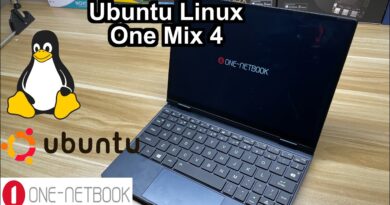


This video is awesome.
Awesome! I'm on GitHub every day and should use some of my professional development time to do this
Wow… Thank you for another free tutorials…. ^_^ From Philippines here..
I think this video should be edited before release. so we can learn it effectively. It looks like the author is not very familiar with this topic.
Please make a course for GitHub Actions cert.
Github Basics
46:56 – Setup GitHub Organization (follow along)
51:50 – Creating and Uploading an Avatar (follow along)
55:59 – GitHub Octocat
The exam for this certification is priced at 200 USD, which is laughable and at least 150 USD too much.
1.5 hours into this video and I already started feeling that the video is a real mess just like the instructor is saying.
Thank for your couse free Andrew. But I pay yesterday ok. From the State Paraná in Brazil. Congratulations
Is the github foundations certification free to take?
Thanks Man,I will study this as soon as possible.❤🎉❤
About the ssh key stuff (around 2h mark): It's usually a good idea to just associate identity files with hosts in your ssh config. Then you never need to worry about errors with using your keys for git clone (or any other ssh connection)
Edit: Also the comment "you shouldn't show your public key to anyone" is pretty wrong. You can literally show your public key to everybody without any consequences. In fact you can lookup the public keys on github for any user by default.
Still a good course, thanks for that!
Thank you for the course Andrew.
☑️
Please put game stats in unity full class
👍🏾can’t wait for github Actions course 🎉
Ah a new certificate, sounds like a money grab. I'll skip this one.
I only recently thought about the existence of some kind of certificate for git and getting your video!
this channel is magical – it reads thoughts! 🎉
No more github or kali for me. Their dei companies now, no longer tech
my test for github foundations is after 10 days thanks for uploading this video
I've already completed studying from the playlist on exampro as I couldn't wait for it to come on freecodecamp 😂😂, anyways awesome content, not only from exam perspective but also for our day to day usage of github. It provides great insights.
is bro ok? He must be freezing!
I think this course will help me learn a lot about Github. I've been struggling to grasp what is really happening.
I do have a Github account and git installed in my laptop. I'll dive into this course
Im so tired of physical labor. Should a 35 yr old with 5 kids commit to programming?
FcC really coming through with these tutorials 🙏🥹
bro turn on the heater 🤣