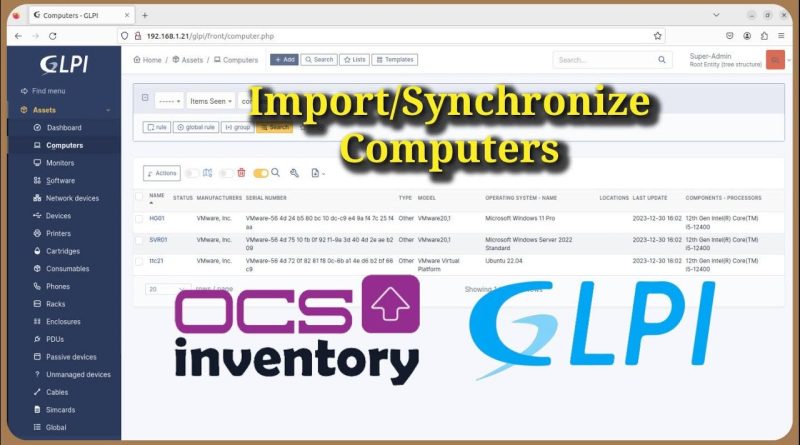GLPI – Import / Synchronize Computers from OCS Inventory Server to GLPI
GLPI – How to Import / Synchronize Computers from the OCS Inventory Server to GLPI
Read more 👉 https://totatca.com
🔸 Download OCS Inventory Plugin 👉 https://plugins.glpi-project.org/#/
📌 GLPI tutorials
👉 How to Install GLPI 10 ( IT & Asset Management System ) on Ubuntu 22.04 20.04 18.04 LTS /Debian: https://youtu.be/AF5pJaQJXvU
👉 How to Install GLPI 10 ( IT & Asset Management System ) on CentOS | CentOS Stream | RockyLinux | AlmaLinux | RHEL: https://youtu.be/jCawMn9z_bg
👉 How to Upgrade GLPI (IT Asset Management) to Latest version on Ubuntu | Debian | LinuxMint: https://youtu.be/ucDM2_wOSTo
👉 FIX ERROR – Web server root directory configuration is not safe in GLPI: https://youtu.be/9gjwe478_V4
👉 Fix Warning – PHP directive “session.cookie_httponly” should be set to “on” in GLPI: https://youtu.be/uQujjxkHS9M
👉 Import / Synchronize User Accounts from Active Directory to GLPI: https://youtu.be/iYvkrIeJ-z0
👉 Import / Synchronize Computers from OCS Inventory Server to GLPI: https://youtu.be/RCC69OPqAmo
centos 7