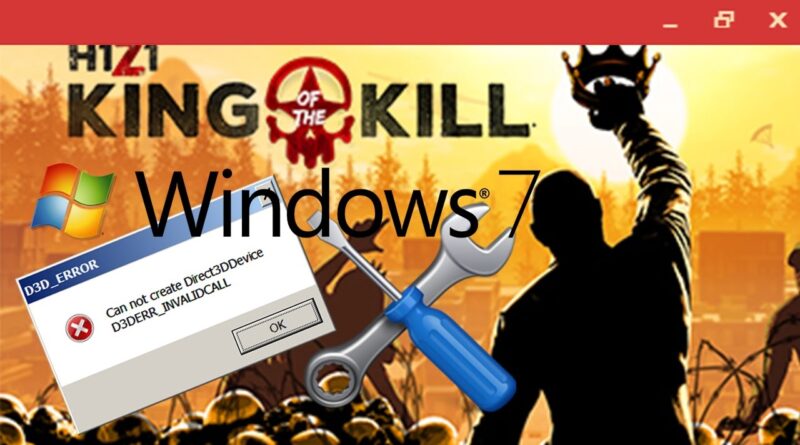H1Z1: KotK D3D Error Fix for Windows 7 – Run Game In Windowed Mode
Windows 7 SP1 Platform Update:
https://www.microsoft.com/en-us/download/details.aspx?id=36805
Clear Windows Update Cache and Fix Windows Update:
100% [Fixed] Easy:Windows update Checking for updates stuck Windows 7,8,8.1,10:
https://www.youtube.com/watch?v=sZW7BSSR6iQ
Thank you, Fuzzy for your research on a fix if this initial tutorial doesn’t work!
These were some issues of mine when I first got the game.
I wanted to make this for my friends and viewers, who will most likely pick up the game soon.
https://support.microsoft.com/en-us/help/15090/windows-7-install-service-pack-1-sp1
[Display]
FullscreenRefresh=0
Maximized=1
FullscreenWidth=1920
FullscreenHeight=1080
WindowedWidth=1920
WindowedHeight=1054
Mode=Windowed
FullscreenMode=Fullscreen
HDPixelPlus=1.000000
If you don’t have a UserOption.ini – I don’t know if this will work, but you might be able to create it yourself.
Name a notepad UserOption.ini and then paste this into it:
(Let me know if this works for you or not). Thank you!
[Display]
FullscreenRefresh=0
Maximized=1
FullscreenWidth=1920
FullscreenHeight=1080
WindowedWidth=1920
WindowedHeight=1018
Mode=Windowed
FullscreenMode=Fullscreen
HDPixelPlus=1.000000
[Rendering]
EffectsQuality=2
OverallQuality=2
TextureQuality=2
ShadowQuality=2
FloraQuality=2
RenderDistance=1500.000000
UseDepthOfField=0.000000
Gamma=0.000000
MaximumFPS=250
UseLod0a=0
Smoothing=0
SpeedTreeLOD=2
ModelQuality=2
FogShadowsEnable=0
AO=0
InteriorLighting=0
VerticalFOV=74
LightingQuality=0
ParticleLOD=1
[Controls]
CameraAutoAdjustment=1
ClickToMove=0
ClickToMoveRightButton=0
RailCamera=1
[Sound]
Master=0.620000
SoundEffects=1.000000
UI=1.000000
Dialog=1.000000
MusicMaster=0.000000
MusicAmbient=1.000000
MusicEncounter=1.000000
[VideoStreamer]
Resolution=1
Fps=30
Kbps=0
MicRecordVolume=0.000000
SpeakerRecordVolume=1.000000
Username=
[AutoRefuse]
FriendInvitation=0
DuelInvitation=0
GuildInvitation=0
HideUi=1
TradeRequest=0
HousingInvitation=0
GroupInvitation=0
[General]
GamepadInvertLook=0
AutoDetectPerformanceSettings=2
FirstPerson=0
MouseSensitivity=0.300000
ADSMouseSensitivity=0.290000
ReduceInputLag=1
VehicleMouseSensitivity=0.250000
[VoiceChat]
EchoEnabled=1
EchoVolume=0.500000
ProximityEnabled=1
ProximityVolume=0.500000
GroupEnabled=1
GroupVolume=0.500000
RaidEnabled=1
RaidVolume=0.500000
GuildEnabled=1
GuildVolume=0.500000
RadioEnabled=1
RadioVolume=0.500000
CBEnabled=1
CBVolume=0.500000
CustomEnabled=1
CustomVolume=0.500000
InputDevice=Default System Device
OutputDevice=Default System Device
[Voice]
ReceiveVolume=65.000000
MicrophoneVolume=50.000000
[UI]
FirstTimeEventEnabled=0
reticle_frame=24
reticle_tint=65280
how to repair windows 7