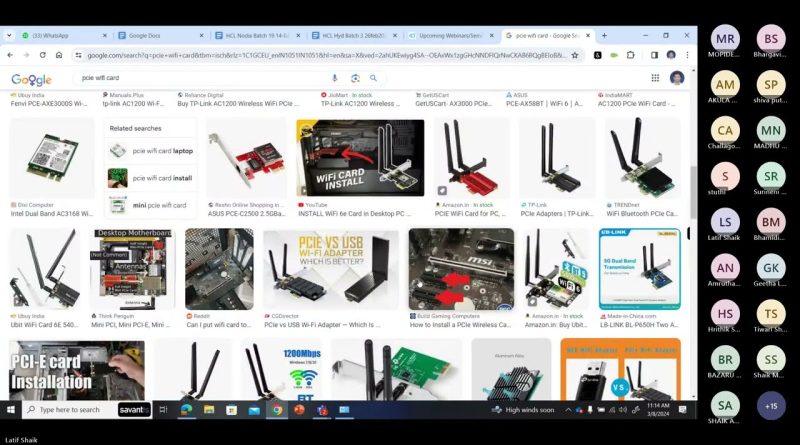(H3) Day8 -Networking Basics 3 – NIC, MAC Address, IP Address
20240308 105556
NIC – Network Interface Card
Any Device wants connect in network, The Device need NIC
Whether it is wired or wireless connectivity
Wired NIC — 802.3 Wireless NIC – 802.11 a/b/d/g/n
NIC card- Ethernet, LAN Card
Ethernet :10Mbps
FastEthernet :100Mbps
GigabitEthernet:1000 Mbps or 1 Gbps
Every NIC has MAC Address
MAC – Media Access Control
MAC Address also called as Physical Address or Hardware Address
MAC Address is 48 bit , represent in 12 HexaDecimal
Ex. 00-3A-45-B2-AE-F7
MAC Address assigned or given by Manufacturer of that NIC
MAC Address can’t be changeable
How to check MAC Address of a NIC
Cmd:
Getmac
Ipconfig /all
GUI:
Control Panel – Network and Internet – Network and Sharing Center – Change Adaptor Setting – Double Click on NIC/Adaptor – Details
Search/Run – ncpa.cpl – Double Click on NIC/Adaptor – Details
C:UsersUser1)getmac
Physical Address Transport Name
============== ==========================================
00-50-56-C0-00-08 DeviceTcpip_{18719E3C-F47B-473A-9BE9-20CCA5B3E2C6}
0A-00-27-00-00-1C DeviceTcpip_{B78327AA-A57A-45F6-B50A-612B2B56BC51}
20-89-84-ED-6A-28 DeviceTcpip_{2416CA0F-4C77-46DB-8626-94891B09C836}
0A-00-27-00-00-1F DeviceTcpip_{BFB9F9A5-F165-4C4C-932B-3E9EB3E98187}
C:UsersUser1)ipconfig /all
Wireless LAN adapter Wi-Fi:
Description . . . . . : Qualcomm Atheros AR9485WB-EG Wireless Network Adapter
Physical Address. . . . . . . . . : 48-D2-24-81-23-F7
DHCP Enabled. . . . . . . . . . . : Yes
Autoconfiguration Enabled . . . . : Yes
IPv4 Address. . . . . . . . . . . : 172.16.194.59(Preferred)
Subnet Mask . . . . . . . . . . . : 255.255.0.0
Lease Obtained. . . . . . . . . . : 16 February 2023 14:50:44
Lease Expires . . . . . . . . . . : 16 February 2023 18:50:46
Default Gateway . . . . . . . . .: 172.16.194.1
DHCP Server . . . . . . . . . . . : 172.16.194.1
DNS Servers . . . . . . . . . . . : 172.16.194.1
NetBIOS over Tcpip. . . . . . . . : Enabled
——————————————————————————————
IP Address – Check IP Address , Change IP Address manually
IP Address
Logical Address
IP Address is Uniquely Identify a Device in Network
IP Address assigned/given/configured by manually or automatically
DHCP Server assign/configure ip address to Client Device automatically
IP Address can be changeable, by manually or automatically
IP Address defines Logical Network
Every device must have a ip address to communicate in network
* All communication by ip address
IP Address – IPv4(32 bit) and IPv6(128 bit)
Ex IPv4 – 192.168.10.22
IPv6 – 2001:11AA:BB22:3CC3:D44D:E5E5:FA7C:8ACD , 2001::A, ::1
——————————————————————————
ip address