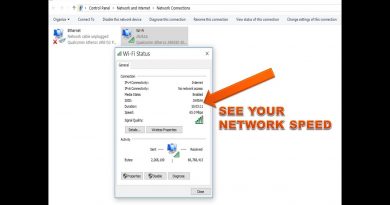(H6) Day6 Hardware Basics part9 Windows and Linux Difference, Windows 10 Features
20240522 154659
Windows OS Linux
Not Open Source Open Source -https://kernel.org/
Proprietary of Microsoft No Proprietary Developed by Linus Trovalds
GUI Based, less CLI Powerful -CLI based, less GUI
Microsoft distribute Win OS Anyone Distribute Linux based OS -Ubuntu, Centos, RHEL, Debian, fedora…
Not case sensitive Case Sensitive
Pay for License Free License – GPL – GNU
Virus free -no .exe,win32, registry
Desktop OS and Server OS Server OS, less Desktop
User friendly need trained professional
Administrator – admin Root user – administrator of Linux
Single User Multi Task Multi user multi task
Require more hardware footprint less hardware footprint
———————————————————————————————————-
Windows OS and MAC OS
—————————————————————————————-
Windows 10: Features
OneDrive
Microsoft Edge
Tablet Mode
Cortana – Search
Windows Ink and Workspace
WiFi Hotspot
Consolidate setting
Microsoft Store
Tasks View
Virtual Desktops
Sign-in Option – Microsoft Account , PIN, Passwords, Hello Face, Hello fingerprint, Picture Password
Recovery Options – Reset this PC, Advanced Option – Startup repair, Startup Setting, System Restore, UEFI Setting, Uninstall Updates.,
Airplane Mode
Projector
Maps – location
Screen Snip
Night Mode
Alarm
only in Win 8,8.1,10,11 Pro & Ent editions – Not in Home editions
Hyper-V – its a hypervisor, use to create and run virtual machines
Bitlocker Drive Encryption – to encrypt the drive and lock the drive with password
how to repair windows 10