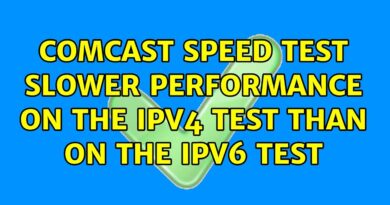Hikvision IP camera password reset, Multiple ip cameras reset at a time by email
#ipcamerareset #hikvisioncamerareset #hikvisionmultiplecamerapasswordreset
How to reset multiple Hikvision ip cameras at a time sending single email to Hikvision support.
Support Email List Region wise:
https://www.hikvision.com/en/about-us/contact-us/
0:00 Use SADP Software for reset
0:23 Make sure the Connection
0:38 Download xml file from Cameras
4:20 Email Xml files to Hikvision Support
5:32 Download password key file from Support Email
6:30 Reset All cameras using by “password key” files
Email Details to sent Hikvision Support is:
Subject :
Hikvision IP Cameras Password Reset
Message :
Dear Team,
We request to reset the IP Camera password customer forget the password,
We attached (.xml / Csv File) IP Camera details with this email.
Name:
Email:
Contact No.:
Location:
Company Name:
Company contact no:
Official mail id:
Purchase from:
ip address