Home Network For Beginners – What You NEED And How To Hook It ALL Up | E01
This is a new series focusing on setting up a home network for people that aren’t very techy. We’ll run through the options of cable modems, WiFi Router, and switches. I’ll show you how to hook it all up and in later videos we dive into some tips to get the most out of each system.
Check out the playlist below for more videos in the series.
► http://bit.ly/3YmA7fD
► Look For More Of My Content Here – https://bit.ly/45yyC1U
PRODUCTS:
Cable Modems:
► ARRIS Surfboard S33 – https://geni.us/ZIQszm (Amazon)
► ARRIS SURFboard SB8200 Cable Modem – https://geni.us/CQkJQGm (Amazon)
► Motorola MB7621 Cable Modem – https://geni.us/tN7zIfj (Amazon)
► Motorola MB8611 Multi-Gig Cable Modem – https://geni.us/GpcytS5 (Amazon)
WiFi Routers:
► TP-Link Deco X20 (WiFi 6) – https://geni.us/OjIVKab (Amazon)
► TP-Link Deco XE75 (WiFi 6E) – https://geni.us/7D8Ob6 (Amazon)
► Netgear Orbi Quad-Band (WiFi 6E) – https://geni.us/wcRNkD (Amazon)
Extras
► Ethernet Extension Cable – https://geni.us/9KPSR (Amazon)
► Network Cabinet (Open House) – https://geni.us/M1ZtZOP (Amazon)
Favorite Home Tech:
► Smart Display – https://bit.ly/3fbEDsr
► Video Doorbell – https://amzn.to/3rmht9d
► Security Camera – https://amzn.to/3LXJ48A
► Robot Vacuum – https://amzn.to/37HYTS9
► Security System – https://amzn.to/3vk933s
► Smart Lock – https://amzn.to/3JLqejv
► Smart Thermostat – https://amzn.to/3jA2J2f
Top Tech Deals:
► https://amzn.to/3KCcDwi
TIMELINE:
0:00 Intro
1:37 Home Internet
3:25 Cable Modem
4:52 My Network Setup
6:20 Router
7:13 WiFi Devices
9:40 Home Network Mock Setup
10:48 My Current Setup
11:53 Setting up WiFi
16:33 Final Thoughts
SHOP:
► Steve Does on Amazon – https://amzn.to/3gb2yrl
► The Music I use – https://bit.ly/SD_Epidemic_Sound
For non-US residents, please use the Amazon affiliate links below.
►Amazon UK: http://bit.ly/SD-UK-Ama
►Amazon Canada: http://bit.ly/SD-CA-Ama
FOLLOW ME:
► INSTAGRAM: http://bit.ly/SD-Insta
► TWITTER: http://bit.ly/SD-Twit
► FACEBOOK: http://bit.ly/SD-Fbook
WATCH MORE STEVE DOES:
► POPULAR VIDEOS: http://bit.ly/SD-popular-vids
► LATEST UPLOADS: http://bit.ly/SD-latest-uploads
► EPIC SECURITY CAMERA REVIEWS: http://bit.ly/SD-security-cam-review
MY CAMERA GEAR:
► My MAIN Camera – https://geni.us/mlf3h (Amazon
► Secondary/Live Stream Camera – https://geni.us/elJ24 (Amazon)
► My Video Lens – https://geni.us/fFpf5 (Amazon)
► My Photo Lens – https://geni.us/DdXO Amazon
► Audio Recorder – https://geni.us/yBcEWKR (Amazon)
► My MAIN Mic – https://geni.us/DlVA (Amazon)
► Wireless Mic – https://geni.us/jShz (Amazon)
DISCLAIMER: Steve Does is a participant in the Amazon Services LLC Associates Program, an affiliate advertising program designed to provide a means for us to earn fees by advertising and linking to Amazon.com and affiliated sites.
by Steve DOES
simple network management protocol

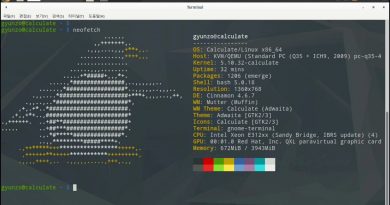


I love TP-Link routers but what I hate about Deco models is they force us to use android app for administrative tasks, their web interface is pretty basic.
Great Video! I had hoped that you might also mention what the other ethernet cables coming from the cable router are going to? I totally understand the one going to your wifi router and then into your switch…but else are you connecting to the cable modem?
I disagree about 100Mbps being enough (note that's BITS not BYTES). If you are downloading a 50GB game off Steam, as is common these days, that's around 4h on 100Mbps assuming that you really get 100Mbps and that you are able to fully saturate the connection (unlikely). Is that fast? Not really.
great video presentation and easy to follow guide.
Alsk i have none of that stuff you setup in your place, yes I'm the guy you can say is a Full beginner for real. But I'm interested in buying a good system because i do have multiple cameras and tv's 3 laptops & a house alarm, no gaming or Alexa's or smart lighting, plain normal Rural home living. Some say i don't need an expensive or strong system like that, but i believe i do though, I just want to make sure my system is updating correctly and up to date with the years changing systems. Whats your take Steve.
I'm back, hey bud if you remember i was the guy who said this last week (as soon as you opened up the door with all types of internet wires etc i knew this video wasn't for me). Lol i find myself right back to looking at your videos, this time you did excellent bro i appreciate this video, youeven showed us how to connect the devices to the service coming in from your at&t modem correct. Now my question is is that a fiber connection because i have a fiber system coming into the house which connects to their l8ke 9 inch grey router. Thats my concern. Because I didn't hear you mention a fiber system you have. I'm highly interested in purchasing the 2 pack Deco AXE54000 like you have, but adding a third mesh later. Actually i have a Deco AC12000 old mesh i might add for now until i ca. Get a better model. I was looking at the axe49000. But let me know about your fiber connection if you do have one please & how i can connect to it with a Deco Mesh Router like yours. Thanks again.
Steve, What Fiber modem do you have? I have AT&T Fiber and have the only thing they claimed that they provided, a BGW320-500 Gateway. Anyway I had to put it into IP Passthrough mode and they connected it to my Netgear Nighthawk Mesh system. I have used the Passthrough mode before but it is somewhat easier with a modem instead of a Gateway. You claim you have the modem and was wondering what model number that is and that if AT&T provided it. Thanks
what is the maximum length on cable between the router and the satellite router??
You did not explain if you used Accespoint or Bridgemode….
I mean you need this : RB4011 and dont need switch, or L009.
cheers mate just what i needed
Any recs for best mesh WiFi for HomeKit compatibility?
Wow, finally a series that speaks my language! As someone who's always been a bit intimidated by the tech jargon, I can't tell you how much I appreciate this. Your step-by-step approach is exactly what I need to set up my home network without feeling lost. Looking forward to learning more and maximizing my setup. Keep up the great work!
can you please send to as from Where you buy this things
Solid quality video, BUT! There's one problem. Your modem isn't set to modem only mode!
Putting your router beside your FISHTANK!? Obviously you have NO REGARD for the health of your fish! Thumbsdown
Dummies need to wait till the "experts" link emf to cancer…
do you have lte home network setup for beginner? with simcard ISP?
Subbed! Thanks for the series!!
Question. I just moved to a new place. Ive been wanting to get fiber internet but apparently its not available at my new location yet till maybe the end of this year perhaps. If I want to purchase my own modem, should I get one thats compatible with 500mbit only which is around the best i can get right now, or can I get a 1gig moden and use that for now with the 500mbit service and then use that same one if I switch over to fiber?
The ISP so called modem is generally modem + router + Wlan + basic firewall. So basically you won't need to spend a thousand dollar if you have to connect a tv, a pc and 2 phones
Totally lost
Thank you this is very helpful, especially a single like me that had no idea about wifi. Thank you 🙏 I can’t wait to set up my wifi 😊👏🏼
I’ve subbed and I’ll have to check the other videos. I’ve already got the mesh system set up. My question is what to do with older devices, IoT devices how to set up the network to get the full speed of the internet connection. Different options like trying to segregate devices on different networks, etc
Holy typo Bamtan
Complete overkill for a newbie
My system, we have our Modem, plugedd into that is a16 port switch. From that switch, I ran 1 wire to my computer room, one to the bedroom. One wire goes to MY 4K TV, and all the TV boxes from provider need a wire. I have another 3 devices on my TV that need internet, they have wires going to them. also my Home phone is wired in there
Did I miss something? if you have fiber why would you need a cable modem?
where can i get the minion router??!
Thank you so much!
Thanks for making video about how to set up. I just got new deco wifi device with 3 pot, so my question is can I connect my old Linskyi router to tp link deco. Thank you
AMAZING video, exactly what I was looking for and i appreciate you stripping it all down and explaining it the way you did!
Thanks .. good one for someone like me who needs to catch up troubleshoot and hopefully get a handle on setting up my system myself;))
Cable Modem or Modem? Isn't a cable modem designed to receive a signal via a coax cable? I could be 100% wrong though…
tested just now.. good speeds here today: 617.0Mbps download ………..23.5Mbps upload
I thought the router can act as a modem, my deco mesh router plugs straight into the ONT optical network termination which is provided by the telecommunications lines company not my ISP.
My ISP has offered to send me a free modem/ router,
But if you Go through the settings on the deco it has 100s of network configurations for different countries including the new Zealand chorus fibre network, i click this setting and the internet starts working.
…you have got to get into Dante
Steve, My husband and I are both retired on a fixed income. WIFI and Cable are through roof, we just can't afford any longer. Are simply looking for internet & TV Streaming. We have ROKU, which allows us to have YouTube TV, Prime etc.
Nothing major here, but do not know where to begin and be secure. Would Love to have your feedback.
Thanks, L. Stocking
I stream to my youtube channel from my laptop with obs the wifi cuts it off and doesnt connect? Is it the laptop or wifi.
Perfect Intro Steve many thanks
Very comprehensive video! It looks like you only created 1 WiFi Network, I'm guessing it was 2.4GHz, I wish you would have also shown how to add the second WiFi 5GHz Network as well since this is a multiband router.
I think anything less than 100mbps is not worth it.