Host a Website on Azure Tutorial
In this video I’ll be showing you how to quickly setup web hosting for a static website using Azure Storage accounts. This is a great cost effective way to store websites that don’t need dynamic content such as documentation, personal resumes or portfolios and a whole lot more. Setting up hosting is simple once you have an Azure subscription and can help you get a little bit more familiar with the massive suite of utilities Microsoft has to offer.
📧 Weekly mail dedicated to solo devs looking to make it online: https://danielotto.beehiiv.com/
☕Buy me a coffee: https://buymeacoffee.com/danielotto
If you found this video helpful dont forget to sub & share to help support the channel! 🙂
by Daniel Otto
linux web server

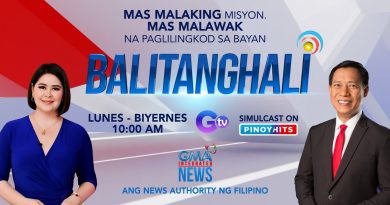


Has anyone successfully migrated from Digital Ocean or Cloudways to Azure? How does the effort of maintaining unmanaged Azure hosting compare to managed hosting?
can u guide me how I can upload a web application and do an auto scaling load balance
thanks so much! great video and to the point 🙂
Hey guys, im not very good with all of this but i have a project at university and needed some help. Im planning on creating an app allows users to take quizzes but i would like for it to be deployed on the web. I am currently able to create a student subcription that gives free credit on azure. Is anyone able to tell me how i can do so and if there are any videos that will teach how to do so?
Thanks in advance
Hey i can host my node js and angular both in these for free?
Code of project?
So does Azure offer standard web hosting services? (making API calls is a basic, entry level requirement)
And if I have a Microservice ? How can I do it ?
very cool thank you
How can I a MERN web app , and how do I manage files their since it has number of files ?
Can you host a wordpress website here?
Thanks mate!
euuuuuuuuu
Thanks a lot for the video, how do I upload a folder tho in the $web?
This is a totally pro video! I appreciate that you showed the differences as to what will and will not work (i.e. dynamic sites.) Sub added.. Thanks!!!
this is exactly what I was looking for thanks!
How can i display all the background color and images in the website? now it's just displaying the wording part