Host Your Own eBook Library And Read From Anywhere
Ubooquity is free server software for hosting all of your comics and ebooks in a virtual library. By setting up a Ubooquity server on a Linode, you can read your comics and ebooks on any device, wherever you go.
Chapters:
0:00 – Intro
0:16 – Create a Linode
1:45 – Install and Run Docker
4:28 – Install Ubooquity in a Container
7:39 – Upload And Enjoy Your Books
10:00 – Outro
Useful commands from the tutorial:
apt install apt-transport-https ca-certificates curl software-properties-common
-fsSL https://download.docker.com/linux/ubuntu/gpg | sudo apt-key add –
sudo add-apt-repository “deb [arch=amd64] https://download.docker.com/linux/ubuntu $(lsb_release -cs) stable”
sudo curl -L “https://github.com/docker/compose/release/download/1.27.4/docker-compose-$(uname -s)-$(uname -m)” -o /usr/local/bin/docker-compose
Docker Ubooquity Github Page: https://github.com/linuxserver/docker-ubooquity
New to Cloud Computing? Get started here with a $100 credit → https://www.linode.com/lp/youtube-viewers/?ifso=linodetube&utm_source=youtube&utm_medium=DIYCloud
Learn more about Docker → https://www.linode.com/docs/guides/introduction-to-docker/
Subscribe to get notified of new episodes as they come out → https://www.youtube.com/linode?sub_confirmation=1
#Ubooquity #Linode #Ebooks #Docker
Product: Linode, Ubooquity, Docker; Gardiner Bryant;
by Akamai Developer
linux web server
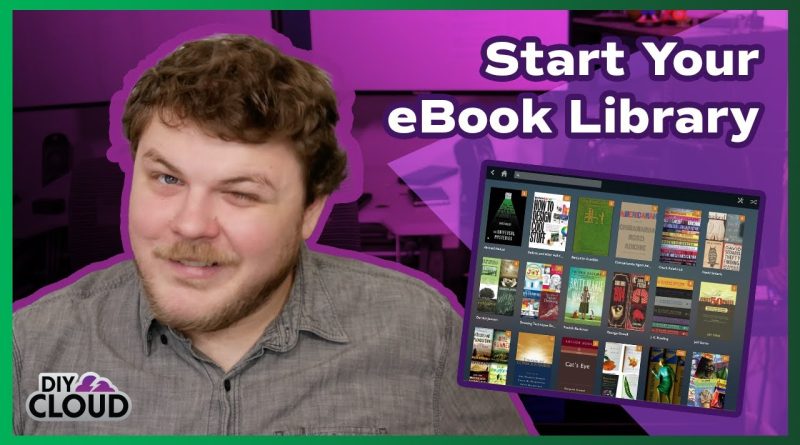



AWESOME!! Thanks for this app. I have been using pdf's loaded in Gitea for a lot of this, but now I have a new solution. Keep up the great videos!!!
This man literally got the biggest head I've ever seen
I've been using this app and while it's a breeze to set it up, the UI is incredibly dull and difficult to track my readings. Looking for its alternative in 2022.
I wish you would have demonstrated how to add and enable SSL. I don't know how to do it.
You make it very pleasant to watch and listen… I forgot I don't need any of this.
Great video. Thanks
Hello! How change percent % of read to page numbers???
How can I share my ebook library with this with my DS920+ Synology Nas Device?
thank you again
tried this, had to add a step or two, and fix some of the commands I think youtube comments breaks them when you copy/paste, you might put this on a linode doc – later I had a few issues with the app & jetty server, then 500 errors after adding more services to docker compose, came back here and saw comments about caibre web loaded it – edit: 6 months later calibre is running reliably
Gardiner, not downplaying anyone else but your style is very relatable. Let's say you have the teaching swag!!
Keep'um coming.
Another calibre fan here, but I look forward to comparing the two.
Love the content but what's the point of a ebook library like that since ebooks are so small it would be easier and cheaper just to copy the file to every device or use some free storage website like drive or drop box to hold it or am I missing something
Thanks for this video! As an alternative, I'm using the Calibre + Calibre web combo.
Calibre is my choice.
Wow, that is a really neat application. Gonna have to set one up and check it out.